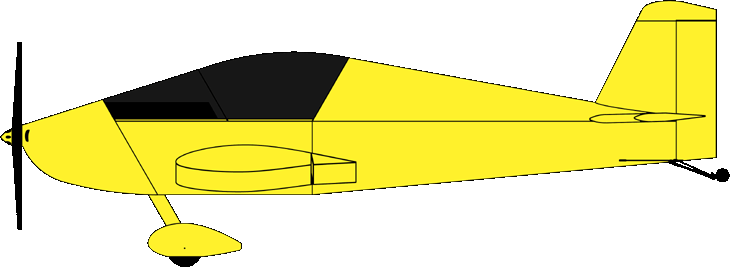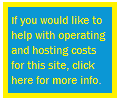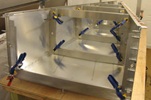
random user submitted photo
Yahoo eGroups moving to SonexBuilders.net Discussion
27 posts
• Page 2 of 3 • 1, 2, 3
Re: Yahoo eGroups moving to SonexBuilders.net Discussion
I found only bad news about saving messages from a Yahoo group. I would suggest that if we had a Group of people who each chose a subsection of the messages this is achievable.
Also if anyone has saved the emails (Bob?!) we could use those.
http://answers.yahoo.com/question/index;_ylt=A0LEVzS22TBT7X8AB9bBGOd_;_ylu=X3oDMTE0a3Npc281BHNlYwNzcgRwb3MDMgRjb2xvA2JmMQR2dGlkA1RBVVMwNDZfMQ--?qid=20080116122951AAwok8D
If you are talking about the messages posted on the group's site, there are three ways to do this. Note: The first two can only be done one message at a time. The first one will send messages to your personal email address.
1) Sign in to the group.
Open a new document using Word or text file using Notepad.
Open your browser, go to the group and click on desired message to open it. Click "Forward" located to the upper left of the message. On the screen that comes up, type your personal email address in the "To:" field and click Send. The message will arrive in your personal email inbox.
Repeat for each message you want to save on your computer. This has to be done one-by-one.
2) Sign in to your group.
Click on desired message to open it, copy and paste it to a document on your computer and save it. Repeat for each message you want to save on your computer.
3) This method allows you to do around 30 messages per page by page:
Open a new document in Word or a text document in Notepad.
Open your browser and Sign in to the group.
Click "Messages" on left side of screen.
On the upper left of the first message, Click "Expand". This will make all messages on that page appear in their entirety.
Now highlight all the messages with your mouse. Right click your mouse and select "Copy".
Go to your blank document on your computer and right click your mouse and select "Paste".
You will repeat the process for each page of messages on the group. Just continue to paste them in the same document on your computer. Don't forget to save the document when finished.
•••
Robbie
Also if anyone has saved the emails (Bob?!) we could use those.
http://answers.yahoo.com/question/index;_ylt=A0LEVzS22TBT7X8AB9bBGOd_;_ylu=X3oDMTE0a3Npc281BHNlYwNzcgRwb3MDMgRjb2xvA2JmMQR2dGlkA1RBVVMwNDZfMQ--?qid=20080116122951AAwok8D
If you are talking about the messages posted on the group's site, there are three ways to do this. Note: The first two can only be done one message at a time. The first one will send messages to your personal email address.
1) Sign in to the group.
Open a new document using Word or text file using Notepad.
Open your browser, go to the group and click on desired message to open it. Click "Forward" located to the upper left of the message. On the screen that comes up, type your personal email address in the "To:" field and click Send. The message will arrive in your personal email inbox.
Repeat for each message you want to save on your computer. This has to be done one-by-one.
2) Sign in to your group.
Click on desired message to open it, copy and paste it to a document on your computer and save it. Repeat for each message you want to save on your computer.
3) This method allows you to do around 30 messages per page by page:
Open a new document in Word or a text document in Notepad.
Open your browser and Sign in to the group.
Click "Messages" on left side of screen.
On the upper left of the first message, Click "Expand". This will make all messages on that page appear in their entirety.
Now highlight all the messages with your mouse. Right click your mouse and select "Copy".
Go to your blank document on your computer and right click your mouse and select "Paste".
You will repeat the process for each page of messages on the group. Just continue to paste them in the same document on your computer. Don't forget to save the document when finished.
•••
Robbie
Robbie Culver
Sonex 1517
Aero Estates (T25)
First flight 10/10/2015
375+ hours
Jabiru 3300 Gen 4
Prince P Tip
Taildragger
N1517S
Sonex 1517
Aero Estates (T25)
First flight 10/10/2015
375+ hours
Jabiru 3300 Gen 4
Prince P Tip
Taildragger
N1517S
-

Sonex1517 - Posts: 1671
- Joined: Fri Jun 03, 2011 10:11 am
- Location: T25 Aero Estates, Frankston, TX
Archive yahoo group posts on this forum
Since the groups will be wiped out altogether (not just closed), we should save the yahoo group posts archived on this forum under a special sub-forum (probably make it read-only after that).
There is software that will do this automatically for you, you can find it here:
https://www.phpbb.com/community/viewtop ... &t=1956385
I will try and do this for the AeroVee forum and archive it on my http://www.vwaircraftengines.com forum
Chris, if you want to work together on this, let me know.
There is software that will do this automatically for you, you can find it here:
https://www.phpbb.com/community/viewtop ... &t=1956385
I will try and do this for the AeroVee forum and archive it on my http://www.vwaircraftengines.com forum
Chris, if you want to work together on this, let me know.
Michael
Sonex #145 from scratch (mostly)
Taildragger, 2.4L VW engine, AeroInjector, Prince 54x48 P-Tip
VH-MND, CofA issued 2nd of November 2015
First flight 7th of November 2015
Phase I Completed, 11th of February 2016
http://www.mykitlog.com/rizzz/
Sonex #145 from scratch (mostly)
Taildragger, 2.4L VW engine, AeroInjector, Prince 54x48 P-Tip
VH-MND, CofA issued 2nd of November 2015
First flight 7th of November 2015
Phase I Completed, 11th of February 2016
http://www.mykitlog.com/rizzz/
- rizzz
- Posts: 869
- Joined: Tue Jun 21, 2011 2:07 am
- Location: Wollongong, NSW, Australia
Re: Yahoo eGroups moving to SonexBuilders.net Discussion
Great news. This site is so much better to read and search and access in general. This site is however, a bit simplistic and/or dated as BB goes, but I guess upgrading is possible?
All in all great news.
All in all great news.
Reserved LN-ENX for Onex #134
Onex build log
Onex build log
- SvingenB
- Posts: 125
- Joined: Tue Oct 08, 2013 5:38 pm
Re: Yahoo eGroups moving to SonexBuilders.net Discussion
While this site may have better access for finding posts and topics, i will miss the daily digest feature of the Yahoo forum. By being able to scan all topics in those I have been exposed to ideas, and potential problems that i would not have otherwise looked for.
David A.
David A.
- DCASonex
- Posts: 941
- Joined: Mon Sep 12, 2011 8:04 pm
- Location: Western NY USA
Re: Yahoo eGroups moving to SonexBuilders.net Discussion
Is there any possiblity of setting this group up to send out daily digest e-mails of new posts like on the yahoo group? That is the only thing I will really miss. You can easily miss out on alot of the topics here unless you happen to catch it in the new posts block on the home page or happen to be scrolling through one of the sub forums.
Keith
#554
Keith
#554
- kmacht
- Posts: 776
- Joined: Tue Jun 21, 2011 11:30 am
Re: Yahoo eGroups moving to SonexBuilders.net Discussion
I'm happy to see this change. I hate the new format of the Yahoo groups. I found it very difficult to use and locate what I wanted. I moderate on another aircraft group and even that task was made more difficult by their changes.
I've found this group to be more nurturing and less toxic and negative than the Yahoo ones. Of course that was do to
a very small number over there that somehow thought of themselves as the Sonex police dictating what the rest of us
could and could not do with our aircraft. Time spent by Sonex personnel trying to police that cess pool is better spent supporting us and continuing to improve this great line of aircraft.
RT
titan6rc on Yahoo
I've found this group to be more nurturing and less toxic and negative than the Yahoo ones. Of course that was do to
a very small number over there that somehow thought of themselves as the Sonex police dictating what the rest of us
could and could not do with our aircraft. Time spent by Sonex personnel trying to police that cess pool is better spent supporting us and continuing to improve this great line of aircraft.
RT
titan6rc on Yahoo
Trigear Aerovee Sonex 1579
Flying since 4/1/13
Flying since 4/1/13
- floridasonex
- Posts: 62
- Joined: Tue May 08, 2012 8:59 am
Re: Yahoo eGroups moving to SonexBuilders.net Discussion
kmacht wrote:... You can easily miss out on alot of the topics here unless you happen to catch it in the new posts block on the home page or happen to be scrolling through one of the sub forums.
This might help:
http://www.sonexbuilders.net/viewtopic.php?f=14&p=6202#p6201
Chris
Sonex 1409
Slowly Scratch Building
Site Owner/Admin
Sonex 1409
Slowly Scratch Building
Site Owner/Admin
-

chris - Site Admin
- Posts: 223
- Joined: Thu Jun 02, 2011 8:15 pm
- Location: Virginia
Re: Yahoo eGroups moving to SonexBuilders.net Discussion
Also if anyone has saved the emails (Bob?!) we could use those.
•••
Robbie
Robbie,
I have just exported my email files. It's about 1.5 GB of data, so it will fit on a DVD easily.
I'm not sure how easily useable it will be for a couple of reasons.
First, the export files contain all the email header and footer info.
Second, I received all my emails in HTML format so instead of just blocks of text there is a lot of HTML code intermixed. Most of it formatting for the Yahoo links etc.
Third, I'm not sure when, but a couple of years ago I started receiving the main Sonex Group as daily digests so they are not individual posts that can be parsed out easily.
The files show something like 65,000 emails but with several years of digests, that may mean as many as a quarter million or more messages. Certainly over 100,000, so it is not a manual task by any means.
The files I have are for the main SonexTalk Group, the Aerovee Group, and the SonexPlans Goup. I have them back to around the fall of 2006. I also have a separate file of all the emails that came from Sonex to the groups or to me personally. I don't have any of the data files or photos in those sections of the Yahoo forums.
Although not easily parsed someone might want to take a crack at parsing the data. If you know how to parse out a file it should be doable. Loading them all into SonexBuilders.net might be a bridge too far.
I'm certainly willing to send the data to you Robbie and let you find someone who knows how to do the work. I'm not interested in doing it although I know how.
Bob Meyers
Built and Flying Sonex N982SX http://n982sx.com
Built and Flying RV-14 N626KM http://n626km.com
Built and Flying Sonex N982SX http://n982sx.com
Built and Flying RV-14 N626KM http://n626km.com
-

n982sx - Posts: 113
- Joined: Tue Sep 03, 2013 11:45 pm
- Location: Chicago, IL
Re: Yahoo eGroups moving to SonexBuilders.net Discussion
Hello migrators and SB team,
Re: digests, what about this: https://www.phpbb.com/customise/db/mod/phpbb_digests/
Not sure what version is running here, but it is a digest add-in (added to the User Control Panel) for the forum software.
It gives the user control on what to include in their digest and admin control for eg. output load balancing, etc.
I understand the technology used but I don't have detailed knowledge of phpBB or this add-in.
Maybe if there is enough interest in digests it could be given consideration by the team?
Re: digests, what about this: https://www.phpbb.com/customise/db/mod/phpbb_digests/
Not sure what version is running here, but it is a digest add-in (added to the User Control Panel) for the forum software.
It gives the user control on what to include in their digest and admin control for eg. output load balancing, etc.
I understand the technology used but I don't have detailed knowledge of phpBB or this add-in.
Maybe if there is enough interest in digests it could be given consideration by the team?
Terry
Sonex #590, J3300
Sonex #590, J3300
- snx590
- Posts: 16
- Joined: Tue Mar 25, 2014 9:06 pm
Re: Yahoo eGroups moving to SonexBuilders.net Discussion
n982sx wrote:...
Although not easily parsed someone might want to take a crack at parsing the data. If you know how to parse out a file it should be doable. Loading them all into SonexBuilders.net might be a bridge too far.
...
It is certainly do-able.
There used even be tools to do it for you (as I mentioned in my previous post) but none of those seem to work with the new “neo” format of the yahoo groups.
It is still possible though and I am currently in process of archiving the complete AeroVee yahoo group on my vwaircraftengines.com forum.
Last night I successfully downloaded all (10,000+) posts, pictures and files to my computer using a tool called PG Offline. This is a bit tricky because the yahoo groups block your access after downloading 2000 posts or so, this must be a security related block.
The blocking is only ip-based so I was able to get around that very easily, as said I now have everything on my pc.
The PG Offline software stores the posts in a db3 format (SQLite) on which I then used another tool to convert the relevant tables to csv format.
The files and pictures are just stored as-is on the disc drive, no issue with those.
I am now working on a php script to parse the csv file and automatically create threads/posts on the forum.
Michael
Sonex #145 from scratch (mostly)
Taildragger, 2.4L VW engine, AeroInjector, Prince 54x48 P-Tip
VH-MND, CofA issued 2nd of November 2015
First flight 7th of November 2015
Phase I Completed, 11th of February 2016
http://www.mykitlog.com/rizzz/
Sonex #145 from scratch (mostly)
Taildragger, 2.4L VW engine, AeroInjector, Prince 54x48 P-Tip
VH-MND, CofA issued 2nd of November 2015
First flight 7th of November 2015
Phase I Completed, 11th of February 2016
http://www.mykitlog.com/rizzz/
- rizzz
- Posts: 869
- Joined: Tue Jun 21, 2011 2:07 am
- Location: Wollongong, NSW, Australia
27 posts
• Page 2 of 3 • 1, 2, 3
Who is online
Users browsing this forum: No registered users and 6 guests