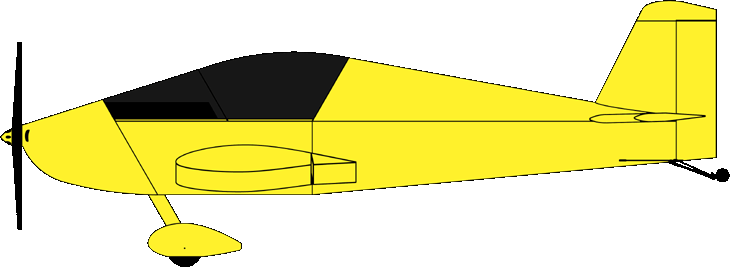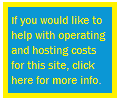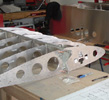


random user submitted photo
Install a new panel on Onex
6 posts
• Page 1 of 1
Install a new panel on Onex
I want to put a new panel in my Onex. I do not have any experience with CAD software and I don't own any CAD software. Can someone recommend a basic CAD program that I can use to design a new panel?
Also does anyone have the outline of a Onex panel that I can load into a CAD program?
Thanks.
Also does anyone have the outline of a Onex panel that I can load into a CAD program?
Thanks.
- anatolewilson
- Posts: 2
- Joined: Tue Jul 23, 2024 4:40 am
Re: Install a new panel on Onex
By the time you learn to use even a basic cad program you could design 10000 panels using a piece of cardboard or bristol board to cut the shape of your existing panel then cut out full size shapes of what you plan on having in your panel which you can then move around your panel cutout till you land on what works for you.
Better still make your new panel which you are going to do anyway and use cutouts of instruments to determine final layout. Old school simple.
Mike
Better still make your new panel which you are going to do anyway and use cutouts of instruments to determine final layout. Old school simple.
Mike
Mike
I know but one freedom, and that is the freedom of the mind.
Antoine de Saint-Exupery
Onex 080 now flying,Hummel 85HP ,Tri gear,GRT Mini X EFIS,and EMS,iFly 740 GPS
I know but one freedom, and that is the freedom of the mind.
Antoine de Saint-Exupery
Onex 080 now flying,Hummel 85HP ,Tri gear,GRT Mini X EFIS,and EMS,iFly 740 GPS
-

Mike53 - Posts: 486
- Joined: Mon Jun 20, 2011 10:00 pm
- Location: Dutton,Ontario , Canada
Re: Install a new panel on Onex
I'm very computer literate. However, when I designed my OneX panel I went old school, easy and efficient. I cut out a template the size of the panel and made full size templates for each item I needed to install. It was easy to move things around to try different layouts. For some things using a computer is overkill, IMO this is one of those.
-- Michael
OneX N169XE
author of the 'Flight Data Viewer'
OneX N169XE
author of the 'Flight Data Viewer'
- XenosN42
- Posts: 421
- Joined: Thu Jul 24, 2014 4:45 pm
- Location: PA, USA
Re: Install a new panel on Onex
If you are a member of EAA you can get free access to Solidworks. It's awesome. I took a class at our local community college to learn how to use it, which is highly recommended. I've also used FreeCAD and it's ok. My son uses fusion, which is great if you are heading to a CNC router to make the part. I haven't tried it yet.
I also agree with what Mike and Michael are saying. If your only goal is a new panel, posterboard and printouts of your instruments is the way to go. That's what I did.
I also agree with what Mike and Michael are saying. If your only goal is a new panel, posterboard and printouts of your instruments is the way to go. That's what I did.
Bryan Cotton
Poplar Grove, IL C77
Waiex 191 N191YX
Taildragger, Aerovee, acro ailerons
dual sticks with sport trainer controls
Prebuilt spars and machined angle kit
Year 2 flying and approaching 200 hours December 23
Poplar Grove, IL C77
Waiex 191 N191YX
Taildragger, Aerovee, acro ailerons
dual sticks with sport trainer controls
Prebuilt spars and machined angle kit
Year 2 flying and approaching 200 hours December 23
-

Bryan Cotton - Posts: 5501
- Joined: Mon Jul 01, 2013 9:54 pm
- Location: C77
Re: Install a new panel on Onex
I have Solidworks and can use it well but I agree with the above that it would be more of a hassle than a convenience to layout a panel. If you want to play around with different layouts it's much more difficult to move things around. I've used Inkscape which is a free vector graphics program for floor plans and started laying out my panel in it. It's pretty easy to learn and you can size quickly and group objects together and move them around together. I'll probably end up printing it whole or as pieces at 1:1 scale as a template when I start cutting the panel.
- ampzapper
- Posts: 12
- Joined: Wed Jul 03, 2024 5:39 pm
Re: Install a new panel on Onex
The only good reason for CAD drawings is if you're going to cut, or have the panel cut via CNC. If you're cutting it manually, then as everyone else mentioned, poster board cutouts works fine. Rather than simulating the panel, you can just order a new one from Sonex and you'll be positioning the fake instruments on the actual panel you'll end up cutting.
Rusty
Onex- Rotax 912 (160 hours and counting)
Fixed wing, gyroplane, A&P
Onex- Rotax 912 (160 hours and counting)
Fixed wing, gyroplane, A&P
- 13brv3
- Posts: 467
- Joined: Fri Sep 25, 2015 11:59 am
- Location: Tellico Plains, TN
6 posts
• Page 1 of 1
Who is online
Users browsing this forum: No registered users and 8 guests