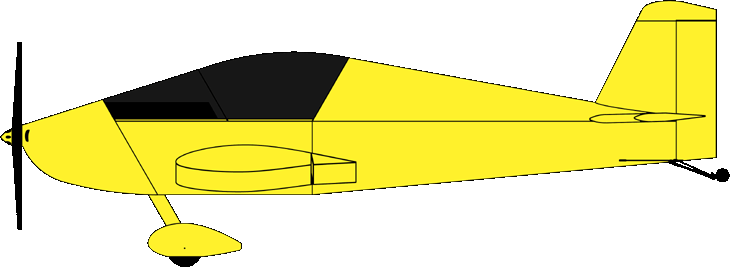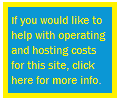random user submitted photo
How to use plans
21 posts
• Page 2 of 3 • 1, 2, 3
Re: How to use plans
tice@qvation.com wrote:I’m building a Sonex A. The Sonex plans are very good and they track changes. I would suggest instead of bashing Sonex you take a drawing class at a local college to learn how to read drawings. It’s not Sonex’s job to teach how to read drawings.
AlFromNY wrote:After receiving my tail kit and looking at the 'plans' - which are really 'Engineering Drawings,' I found a video series for building the tail kit step by step: https://www.youtube.com/watch?v=C9XClXqHS1Q
However, I found that I need more education in reading 'engineering drawings' or blueprints after I marked the Rudder Skin 'backwards,' Fortunately though, I did not cut the 'insert' for the rudder horn, as I only cut the skin lengthwise at 1" segments in order to perfect my cutting process using shears, files and die grinder as well as a Milwaukee M12 nibbler, in order to perfect the process of getting a perfect straight line.
After struggling with the cut on the right side (apparently the bottom) of the rudder skin, and marking the cutout, I tried to fit the rudder horn and it would not fit - which is when I discovered that I misinterpreted the 'blueprint,'
I then found a file in Sonexaircraft 'support' - https://www.sonexaircraft.com/documents ... _Plans.pdf
which did not really explain how to read the actual 'engineering drawings.' SONEX REALLY SHOULD DO A BETTER JOB.
I then began to re-watch a video 'BLUEPRINT READING PART 1, Marc L'Ecuyer' (there are several parts) so as to get a better understanding of the 'engineering drawings' https://www.sonexaircraft.com/documents ... _Plans.pdf
https://www.youtube.com/watch?v=dw3CrHMtzMk
Prior to watching this blueprint reading video I realized that the 'projection' to the right of the rudder skin on SNB-T13 was a flipped over view of the rudder skin. I also realized that the rudder skin drawing at the left bottom of SNB-T13 was with the long side of the rudder skin on top - as the thin line with double dashes and 1 long dash pattern was showing the bottom or hidden side of the rudder skin (known, as per the blueprint reading video as a 'PHANTOM LINE.'
SONEX REALLY SHOULD HAVE MORE DETAILED INFORMATION FOR PROPERLY READING THE 'ENGINEERING DRAWINGS'!! But, I shall 'endeavor to persevere!'
Yes, While I enjoyed the build, after having completed my Waiex-B using the “plans” I have to give that process a C- grade. A good assembly manual would have saved me weeks of build time AND lessened the potential for mistakes due to misinterpretation of the plans and its sequencing. (Not to mention a number of mistakes found in the plans.) Of course, once the project is complete one can better understand the build process….fine if one is to build a second one. I believe it has to be hard for the factory to understand the shortcomings of using their plans based assembly for new builders since they are already too familiar with the build. BTW, are you familiar with the Facebook Sonex site (Sonex Builders/Pilots)? I tend to use it first to post or ask questions than using this forum as I find it hard to find/search and get what I am looking for on here (too many “hits” to sort through).
- sjakulski
- Posts: 60
- Joined: Mon Mar 22, 2021 8:35 am
Re: How to use plans
I don’t understand your distinction between engineering drawings and blueprints. You have to be careful when reading the plans. Sometimes they show a top down view, sometimes a bottom up view, sometimes a right hand view and sometimes a left hand view. Be careful. Take your time. Don’t make scrap. My scrap pile is very small fortunately, except for a lower spar cap.
Bill Volcko XNS0068
Xenos A N68WV 99% flush rivets
Aerovee and Prince P-Tip
MGL Discovery Lite w/ Sandia STX 165R
V6
First hole 4/1/16
First flight 8/24/18
Phase I complete...finally!!!
Also flying a Challenger II since 1999
Xenos A N68WV 99% flush rivets
Aerovee and Prince P-Tip
MGL Discovery Lite w/ Sandia STX 165R
V6
First hole 4/1/16
First flight 8/24/18
Phase I complete...finally!!!
Also flying a Challenger II since 1999
-

bvolcko38 - Posts: 284
- Joined: Fri Feb 19, 2016 7:40 am
- Location: Finger Lakes
Re: How to use plans
sjakulski,
First - I am NOT bashing SONEX. Offering a suggestion is NOT bashing Sonex. And, as you can see from others who responded - and I've also received a private response as well, I'm not the only one who has trouble interpreting the Engineering Drawings or blueprints.
Perhaps I'm missing something, but is there even a 'key' or 'legend' to the various types of lines in the Blueprints / Engineering Drawings?
And as I indicated and referenced, I am watching blueprint / engineering drawing videos so I can properly interpret the drawings. But do you think when people purchased the plans they understood that they needed to take a class at a local college or do you think they expected the plans would be easier to follow?
And finally, in response to your statement "It’s not Sonex’s job to teach how to read drawings." It's not for YOU - or me - to tell Sonex what their job is; I made a suggestion - and as you can see from the OTHER responses to my post, I'm NOT the only one who has trouble working from the Engineering Drawings or Blueprints, and PERHAPS Sonex would sell more plans & kits if they follow my suggestion.
First - I am NOT bashing SONEX. Offering a suggestion is NOT bashing Sonex. And, as you can see from others who responded - and I've also received a private response as well, I'm not the only one who has trouble interpreting the Engineering Drawings or blueprints.
Perhaps I'm missing something, but is there even a 'key' or 'legend' to the various types of lines in the Blueprints / Engineering Drawings?
And as I indicated and referenced, I am watching blueprint / engineering drawing videos so I can properly interpret the drawings. But do you think when people purchased the plans they understood that they needed to take a class at a local college or do you think they expected the plans would be easier to follow?
And finally, in response to your statement "It’s not Sonex’s job to teach how to read drawings." It's not for YOU - or me - to tell Sonex what their job is; I made a suggestion - and as you can see from the OTHER responses to my post, I'm NOT the only one who has trouble working from the Engineering Drawings or Blueprints, and PERHAPS Sonex would sell more plans & kits if they follow my suggestion.
Last edited by AlFromNY on Mon Apr 01, 2024 10:30 am, edited 1 time in total.
- AlFromNY
- Posts: 27
- Joined: Wed Sep 13, 2023 9:59 am
- Location: Rye, NY
Re: How to use plans
bvolcko,
to answer your question, I believe I found the term Engineering Drawing in the video I referred to ('BLUEPRINT READING PART 1, Marc L'Ecuyer') and gave the link as well. I'm not sure that the distinction makes any difference.
Perhaps it would be a good idea for someone, if Sonex is not going to do it, to publish /sell a key or legend for reading the drawings, even something as simple as saying, e.g. that the drawing to the right of the Sonex rudder skin drawing on drawing number SNB-T13 is a view looking to the right of the rudder skin after flipping the rudder skin over to face the opposite direction.
to answer your question, I believe I found the term Engineering Drawing in the video I referred to ('BLUEPRINT READING PART 1, Marc L'Ecuyer') and gave the link as well. I'm not sure that the distinction makes any difference.
Perhaps it would be a good idea for someone, if Sonex is not going to do it, to publish /sell a key or legend for reading the drawings, even something as simple as saying, e.g. that the drawing to the right of the Sonex rudder skin drawing on drawing number SNB-T13 is a view looking to the right of the rudder skin after flipping the rudder skin over to face the opposite direction.
- AlFromNY
- Posts: 27
- Joined: Wed Sep 13, 2023 9:59 am
- Location: Rye, NY
Re: How to use plans
The Sonex class they used to hold at the factory was awesome. Discussed how to use the plans and you got to build a leading edge section. It's too bad that ended.
Bryan Cotton
Poplar Grove, IL C77
Waiex 191 N191YX
Taildragger, Aerovee, acro ailerons
dual sticks with sport trainer controls
Prebuilt spars and machined angle kit
Year 2 flying and approaching 200 hours December 23
Poplar Grove, IL C77
Waiex 191 N191YX
Taildragger, Aerovee, acro ailerons
dual sticks with sport trainer controls
Prebuilt spars and machined angle kit
Year 2 flying and approaching 200 hours December 23
-

Bryan Cotton - Posts: 5489
- Joined: Mon Jul 01, 2013 9:54 pm
- Location: C77
Re: How to use plans
Bryan Cotton wrote:The Sonex class they used to hold at the factory was awesome. Discussed how to use the plans and you got to build a leading edge section. It's too bad that ended.
Hello again, Bryan,
Perhaps another video in sone's SUPPORT section for interpreting the various views (drawings) would be helpful; I did find this link in the sonex support section (which answers someone else's question about where I got the term ENGINEERING DRAWINGS as well): https://www.sonexaircraft.com/documents ... _Plans.pdf.
My post, btw was 'triggered' by my difficult PROPERLY interpreting the drawing of the Rudder skin cutouts found at the bottom of SNB-T13 - I originally thought that light line with double short-dashes was the BEND, which is how I marked (but did not cut) the 'cutouts' on the right side of that drawing, which turned out to be incorrect. After further edjumacating myself, I now know that that line represents the hidden bend on the other side of the skin.
I had/ have even more difficulty interpreting the drawing immediately to the right of the long rudder skin drawing, but I think I have it now.
Thanks to all who responded!!
Alan K
Rye, NY
SonexB tail kit builder
- AlFromNY
- Posts: 27
- Joined: Wed Sep 13, 2023 9:59 am
- Location: Rye, NY
Re: How to use plans
https://www.sonexaircraft.com/video-tips/
These are great supplements to the plans, there was a video that dealt with the plans but i cant find it anymore might be an EAA webinar.
These are great supplements to the plans, there was a video that dealt with the plans but i cant find it anymore might be an EAA webinar.
Saturday's Building Live Stream
Jill's Build Log
PPL-ASEL
Tail = Complete
Wings = Complete
Waiex-B 0054
Panel G3X
Engine Spyder 120 corvair conversion
Jill's Build Log
PPL-ASEL
Tail = Complete
Wings = Complete
Waiex-B 0054
Panel G3X
Engine Spyder 120 corvair conversion
-

lakespookie - Posts: 260
- Joined: Wed Aug 07, 2019 2:39 pm
- Location: San Diego California
Re: How to use plans
I wish i could find the webinar that talked about how the plans relate to a bowl and the views basically rotate the part as if it was going up the side of a bowl, that is a huge thing to understand how the views related to one another.
Saturday's Building Live Stream
Jill's Build Log
PPL-ASEL
Tail = Complete
Wings = Complete
Waiex-B 0054
Panel G3X
Engine Spyder 120 corvair conversion
Jill's Build Log
PPL-ASEL
Tail = Complete
Wings = Complete
Waiex-B 0054
Panel G3X
Engine Spyder 120 corvair conversion
-

lakespookie - Posts: 260
- Joined: Wed Aug 07, 2019 2:39 pm
- Location: San Diego California
Re: How to use plans
lakespookie wrote:I wish i could find the webinar that talked about how the plans relate to a bowl and the views basically rotate the part as if it was going up the side of a bowl, that is a huge thing to understand how the views related to one another.
I believe, you are talking about the explanation for first angle projection or third angle projection, which is discussed on BLUEPRINT READING PART 1, Marc L'Ecuyer found here:
https://www.youtube.com/watch?v=dw3CrHMtzMk
at about 24:40 on the video
Alan K.
- AlFromNY
- Posts: 27
- Joined: Wed Sep 13, 2023 9:59 am
- Location: Rye, NY
Re: How to use plans
28:48 in that video has a good explainer of the bowl but the one i am talking about was specifically using sonex plans as an example. That being said it is third angle projection as explained in that video that is how the sonex plans work.
Saturday's Building Live Stream
Jill's Build Log
PPL-ASEL
Tail = Complete
Wings = Complete
Waiex-B 0054
Panel G3X
Engine Spyder 120 corvair conversion
Jill's Build Log
PPL-ASEL
Tail = Complete
Wings = Complete
Waiex-B 0054
Panel G3X
Engine Spyder 120 corvair conversion
-

lakespookie - Posts: 260
- Joined: Wed Aug 07, 2019 2:39 pm
- Location: San Diego California
21 posts
• Page 2 of 3 • 1, 2, 3
Who is online
Users browsing this forum: No registered users and 5 guests