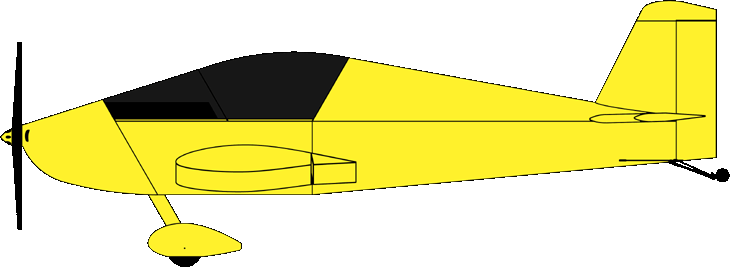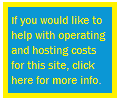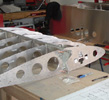


random user submitted photo
Aerovee Turbo Fuel Flow
11 posts
• Page 1 of 2 • 1, 2
Aerovee Turbo Fuel Flow
Does anyone have good numbers for fuel flow for the aerovee turbo at 30", 35" & 40" MP that I can compare to? My engine is running good, my temps are good but I suspect my fuel flow readings are low. I'm seeing 7.6 gph at 40, 6.9 at 35, 4 at 30. In fact near 30 the flow readings become eratic. Im using the aeroinjector and 2.5 needle. I have the red cube and MGL RDAC.
Peter
Peter
Peter Hoey
SEL Pvt, Comm Glider, CFIG, Pawnee & L19 Towpilot
Philadelphia Glider Council
Sonex B SNB0021, N561PH, Taildragger, Aerovee Turbo, MGL MX1, First flight Dec 18, 2022
Also built Sonerai IIL N86PH
SEL Pvt, Comm Glider, CFIG, Pawnee & L19 Towpilot
Philadelphia Glider Council
Sonex B SNB0021, N561PH, Taildragger, Aerovee Turbo, MGL MX1, First flight Dec 18, 2022
Also built Sonerai IIL N86PH
- pfhoeycfi
- Posts: 384
- Joined: Wed Jun 28, 2017 3:45 pm
Re: Aerovee Turbo Fuel Flow
Peter,
After reviewing a couple of photos of my HDX in flight, I think your numbers are likely skewed to the low side. If they are accurate you are lucky indeed. I am looking at a photo of my HDX panel in my turbo with all the temps in the right places.
At 4500 ft (DA was 6502), OAT 75 deg f, 3330 rpm, 34.8 map, 151mph true, I was burning 8.1 gph. I generally ran at 2900-3000 rpm and 30 inches leaned for best CHT and saw a burn of just about 5.9 gph. I also used the aero injector and a 2.5 needle. I never saw the spectacular numbers that Sonex shows in Joe Norris' video of the turbo. Of course, they know their products better than I do.
An old rule of thumb for aircraft engines was to divide your engine's maximum rated horsepower by 11.5. The result gives you a fairly close approximation of the maximum fuel burn the engine should see at full power take-off on a standard day at sea level. I always found that number to be pretty close. 100 hp /11.5 = 8.69 gph full throttle. Too much more than that and you're Aeroinjector is likely not set up correctly.
I assume that you are verifying the reported fuel burn with actual measured burn numbers after several flights. If those numbers don't match then you need to adjust the K factor on the Red Cube. I usually get those dialed in after 8-10 flights.
I seem to remember that if you get jumpy readings, you may have an air bubble in the fuel cube. It is noted in the documentation that it has to do with the positioning of the cube and sharp downhill flows at the cube's exit side, but I never saw that in person.
After reviewing a couple of photos of my HDX in flight, I think your numbers are likely skewed to the low side. If they are accurate you are lucky indeed. I am looking at a photo of my HDX panel in my turbo with all the temps in the right places.
At 4500 ft (DA was 6502), OAT 75 deg f, 3330 rpm, 34.8 map, 151mph true, I was burning 8.1 gph. I generally ran at 2900-3000 rpm and 30 inches leaned for best CHT and saw a burn of just about 5.9 gph. I also used the aero injector and a 2.5 needle. I never saw the spectacular numbers that Sonex shows in Joe Norris' video of the turbo. Of course, they know their products better than I do.
An old rule of thumb for aircraft engines was to divide your engine's maximum rated horsepower by 11.5. The result gives you a fairly close approximation of the maximum fuel burn the engine should see at full power take-off on a standard day at sea level. I always found that number to be pretty close. 100 hp /11.5 = 8.69 gph full throttle. Too much more than that and you're Aeroinjector is likely not set up correctly.
I assume that you are verifying the reported fuel burn with actual measured burn numbers after several flights. If those numbers don't match then you need to adjust the K factor on the Red Cube. I usually get those dialed in after 8-10 flights.
I seem to remember that if you get jumpy readings, you may have an air bubble in the fuel cube. It is noted in the documentation that it has to do with the positioning of the cube and sharp downhill flows at the cube's exit side, but I never saw that in person.
Lou Pappas
Phoenix, AZ
RV-7A Flying (2024)
Waiex B Turbo (2016)
RV-8 (2009)
Waiex Legacy 3300 (2007)
Hiperlight SNS-9 (1991)
Falcon Ultralight (1989)
Phoenix, AZ
RV-7A Flying (2024)
Waiex B Turbo (2016)
RV-8 (2009)
Waiex Legacy 3300 (2007)
Hiperlight SNS-9 (1991)
Falcon Ultralight (1989)
- pappas
- Posts: 352
- Joined: Wed Feb 15, 2017 11:27 am
Re: Aerovee Turbo Fuel Flow
Interesting, using Lou's equation I should be burning about 80/11.5 = nearly 7GPH. We plan about 5GPH for climb. I don't have fuel flow.
The Pawnee I used to fly had 235HP which divided by 11.5 would be about 20.5ish. I remember seeing more like 26 GPH in climb. We had a fuel flow meter and totalizer.
The Pawnee I used to fly had 235HP which divided by 11.5 would be about 20.5ish. I remember seeing more like 26 GPH in climb. We had a fuel flow meter and totalizer.
Bryan Cotton
Poplar Grove, IL C77
Waiex 191 N191YX
Taildragger, Aerovee, acro ailerons
dual sticks with sport trainer controls
Prebuilt spars and machined angle kit
Year 2 flying and approaching 200 hours December 23
Poplar Grove, IL C77
Waiex 191 N191YX
Taildragger, Aerovee, acro ailerons
dual sticks with sport trainer controls
Prebuilt spars and machined angle kit
Year 2 flying and approaching 200 hours December 23
-

Bryan Cotton - Posts: 5489
- Joined: Mon Jul 01, 2013 9:54 pm
- Location: C77
Re: Aerovee Turbo Fuel Flow
pappas wrote:Peter,
After reviewing a couple of photos of my HDX in flight, I think your numbers are likely skewed to the low side. If they are accurate you are lucky indeed. I am looking at a photo of my HDX panel in my turbo with all the temps in the right places.
At 4500 ft (DA was 6502), OAT 75 deg f, 3330 rpm, 34.8 map, 151mph true, I was burning 8.1 gph. I generally ran at 2900-3000 rpm and 30 inches leaned for best CHT and saw a burn of just about 5.9 gph. I also used the aero injector and a 2.5 needle. I never saw the spectacular numbers that Sonex shows in Joe Norris' video of the turbo. Of course, they know their products better than I do.
An old rule of thumb for aircraft engines was to divide your engine's maximum rated horsepower by 11.5. The result gives you a fairly close approximation of the maximum fuel burn the engine should see at full power take-off on a standard day at sea level. I always found that number to be pretty close. 100 hp /11.5 = 8.69 gph full throttle. Too much more than that and you're Aeroinjector is likely not set up correctly.
I assume that you are verifying the reported fuel burn with actual measured burn numbers after several flights. If those numbers don't match then you need to adjust the K factor on the Red Cube. I usually get those dialed in after 8-10 flights.
I seem to remember that if you get jumpy readings, you may have an air bubble in the fuel cube. It is noted in the documentation that it has to do with the positioning of the cube and sharp downhill flows at the cube's exit side, but I never saw that in person.
Ok great, I'll start with re-calibrating the cube before playing with the mixture. I don't want to screw that up if its ok. I'll make sure the cube angle is within spec. I'll take a look at the 11.5 number too. I saw that the FAA flight test manual AC90-89B mentions .55 lb per hour per HP which is about 9 gph at 100 HP.
Thanks,
peter
Peter Hoey
SEL Pvt, Comm Glider, CFIG, Pawnee & L19 Towpilot
Philadelphia Glider Council
Sonex B SNB0021, N561PH, Taildragger, Aerovee Turbo, MGL MX1, First flight Dec 18, 2022
Also built Sonerai IIL N86PH
SEL Pvt, Comm Glider, CFIG, Pawnee & L19 Towpilot
Philadelphia Glider Council
Sonex B SNB0021, N561PH, Taildragger, Aerovee Turbo, MGL MX1, First flight Dec 18, 2022
Also built Sonerai IIL N86PH
- pfhoeycfi
- Posts: 384
- Joined: Wed Jun 28, 2017 3:45 pm
Re: Aerovee Turbo Fuel Flow
Peter,
Before you change the K factor on the Red Cube, fill up the tank, fly for a couple of hours, land, and top off the tank to see just how much fuel you actually burned. Compare that to what the red cube says you burned. The difference will tell you whether you need to increase or decrease the K factor. After a few flights, the red cube and the actual burn should be pretty close. That has been my routine for the last 4 airplanes I built and has worked well.
Before you change the K factor on the Red Cube, fill up the tank, fly for a couple of hours, land, and top off the tank to see just how much fuel you actually burned. Compare that to what the red cube says you burned. The difference will tell you whether you need to increase or decrease the K factor. After a few flights, the red cube and the actual burn should be pretty close. That has been my routine for the last 4 airplanes I built and has worked well.
Lou Pappas
Phoenix, AZ
RV-7A Flying (2024)
Waiex B Turbo (2016)
RV-8 (2009)
Waiex Legacy 3300 (2007)
Hiperlight SNS-9 (1991)
Falcon Ultralight (1989)
Phoenix, AZ
RV-7A Flying (2024)
Waiex B Turbo (2016)
RV-8 (2009)
Waiex Legacy 3300 (2007)
Hiperlight SNS-9 (1991)
Falcon Ultralight (1989)
- pappas
- Posts: 352
- Joined: Wed Feb 15, 2017 11:27 am
Re: Aerovee Turbo Fuel Flow
pappas wrote:Peter,
Before you change the K factor on the Red Cube, fill up the tank, fly for a couple of hours, land, and top off the tank to see just how much fuel you actually burned. Compare that to what the red cube says you burned. The difference will tell you whether you need to increase or decrease the K factor. After a few flights, the red cube and the actual burn should be pretty close. That has been my routine for the last 4 airplanes I built and has worked well.
ok great, will do...
peter
Peter Hoey
SEL Pvt, Comm Glider, CFIG, Pawnee & L19 Towpilot
Philadelphia Glider Council
Sonex B SNB0021, N561PH, Taildragger, Aerovee Turbo, MGL MX1, First flight Dec 18, 2022
Also built Sonerai IIL N86PH
SEL Pvt, Comm Glider, CFIG, Pawnee & L19 Towpilot
Philadelphia Glider Council
Sonex B SNB0021, N561PH, Taildragger, Aerovee Turbo, MGL MX1, First flight Dec 18, 2022
Also built Sonerai IIL N86PH
- pfhoeycfi
- Posts: 384
- Joined: Wed Jun 28, 2017 3:45 pm
Re: Aerovee Turbo Fuel Flow
Did some testing of the redcube and found...
Ground...
While on the ground in a level attitude, my redcube is accurate (weighed the fuel) from 40 gph free flow (carb disconnected) to 10 gph. Below 10 gph the cube begins to read low. At 3 gph the cube is 25% low. The flow points in between 10 & 3 lie on a straight line. Given this, adjusting the k factor will never fix the flow readings. If I adjust to fix the low end, the high end will be off. I I adjust to fix the mid range, high and low will be off.
Flight...
In flight, the cube is useless below 4-5 gph. I also found that a flow reading at a certain MP & RPM may be one value now and something completely different later, ie Ive seen both 6 gpm % 8 gpm at 35".
Below are graphs from my last flight, as seen in the Flight Data Viewer. The first is flow, the second is MP and the third is RPM. In this flight test I gradually reduce MP from 35 down to 25 or so to record flow (between 7 & 62ish on the X axis). Note the FF below 5 gph. My fuel system is per the B plans. My cube is between the tank and shutoff valve. No gascolator. Engine is running really good.
At this point I'm not sure what the issue is. Any thoughts, suggestions?
Ground...
While on the ground in a level attitude, my redcube is accurate (weighed the fuel) from 40 gph free flow (carb disconnected) to 10 gph. Below 10 gph the cube begins to read low. At 3 gph the cube is 25% low. The flow points in between 10 & 3 lie on a straight line. Given this, adjusting the k factor will never fix the flow readings. If I adjust to fix the low end, the high end will be off. I I adjust to fix the mid range, high and low will be off.
Flight...
In flight, the cube is useless below 4-5 gph. I also found that a flow reading at a certain MP & RPM may be one value now and something completely different later, ie Ive seen both 6 gpm % 8 gpm at 35".
Below are graphs from my last flight, as seen in the Flight Data Viewer. The first is flow, the second is MP and the third is RPM. In this flight test I gradually reduce MP from 35 down to 25 or so to record flow (between 7 & 62ish on the X axis). Note the FF below 5 gph. My fuel system is per the B plans. My cube is between the tank and shutoff valve. No gascolator. Engine is running really good.
At this point I'm not sure what the issue is. Any thoughts, suggestions?
Peter Hoey
SEL Pvt, Comm Glider, CFIG, Pawnee & L19 Towpilot
Philadelphia Glider Council
Sonex B SNB0021, N561PH, Taildragger, Aerovee Turbo, MGL MX1, First flight Dec 18, 2022
Also built Sonerai IIL N86PH
SEL Pvt, Comm Glider, CFIG, Pawnee & L19 Towpilot
Philadelphia Glider Council
Sonex B SNB0021, N561PH, Taildragger, Aerovee Turbo, MGL MX1, First flight Dec 18, 2022
Also built Sonerai IIL N86PH
- pfhoeycfi
- Posts: 384
- Joined: Wed Jun 28, 2017 3:45 pm
Re: Aerovee Turbo Fuel Flow
Peter,
I haven't seen anything like that before. Every red cube I have owned worked accurately. The obvious things are something amiss in the electrical connections, usually a loose ground or data lead, but the cube connections are simple and I doubt that you would have missed that. The other thing is that you could have a bad cube. My go-to is always that I messed something up but I have had brand-new electrical components that turned out to be bad after a lot of troubleshooting my own work.
The installation instructions say to have the fuel flow enter and exit the cube in a level attitude and that a downward drop at the exit could cause faulty readings as an air bubble could rise back to the turbine wheel. That is exactly how we set these up in the Sonex. I did as well but did not experience the faulty readings. But, if they make that reference, they likely have seen those results in their testing.
At this point, I would contact the manufacturer, give them your data, and ask them what they think. Sorry, you're having issues.
I haven't seen anything like that before. Every red cube I have owned worked accurately. The obvious things are something amiss in the electrical connections, usually a loose ground or data lead, but the cube connections are simple and I doubt that you would have missed that. The other thing is that you could have a bad cube. My go-to is always that I messed something up but I have had brand-new electrical components that turned out to be bad after a lot of troubleshooting my own work.
The installation instructions say to have the fuel flow enter and exit the cube in a level attitude and that a downward drop at the exit could cause faulty readings as an air bubble could rise back to the turbine wheel. That is exactly how we set these up in the Sonex. I did as well but did not experience the faulty readings. But, if they make that reference, they likely have seen those results in their testing.
At this point, I would contact the manufacturer, give them your data, and ask them what they think. Sorry, you're having issues.
Lou Pappas
Phoenix, AZ
RV-7A Flying (2024)
Waiex B Turbo (2016)
RV-8 (2009)
Waiex Legacy 3300 (2007)
Hiperlight SNS-9 (1991)
Falcon Ultralight (1989)
Phoenix, AZ
RV-7A Flying (2024)
Waiex B Turbo (2016)
RV-8 (2009)
Waiex Legacy 3300 (2007)
Hiperlight SNS-9 (1991)
Falcon Ultralight (1989)
- pappas
- Posts: 352
- Joined: Wed Feb 15, 2017 11:27 am
Re: Aerovee Turbo Fuel Flow
pfhoeycfi wrote:Below are graphs from my last flight, as seen in the Flight Data Viewer
Reading your post gave me an idea. I'm sure you had to make a screen shot of the application and then cutout just the graph to create the JPEG file. The next version of the Flight Data Viewer will allow you to directly export any of the graphs as JPEG or PNG files.
-- Michael
OneX N169XE
author of the 'Flight Data Viewer'
OneX N169XE
author of the 'Flight Data Viewer'
- XenosN42
- Posts: 421
- Joined: Thu Jul 24, 2014 4:45 pm
- Location: PA, USA
Re: Aerovee Turbo Fuel Flow
XenosN42 wrote:pfhoeycfi wrote:Below are graphs from my last flight, as seen in the Flight Data Viewer
Reading your post gave me an idea. I'm sure you had to make a screen shot of the application and then cutout just the graph to create the JPEG file. The next version of the Flight Data Viewer will allow you to directly export any of the graphs as JPEG or PNG files.
that will be a nice feature...
peter
Peter Hoey
SEL Pvt, Comm Glider, CFIG, Pawnee & L19 Towpilot
Philadelphia Glider Council
Sonex B SNB0021, N561PH, Taildragger, Aerovee Turbo, MGL MX1, First flight Dec 18, 2022
Also built Sonerai IIL N86PH
SEL Pvt, Comm Glider, CFIG, Pawnee & L19 Towpilot
Philadelphia Glider Council
Sonex B SNB0021, N561PH, Taildragger, Aerovee Turbo, MGL MX1, First flight Dec 18, 2022
Also built Sonerai IIL N86PH
- pfhoeycfi
- Posts: 384
- Joined: Wed Jun 28, 2017 3:45 pm
11 posts
• Page 1 of 2 • 1, 2
Who is online
Users browsing this forum: No registered users and 41 guests