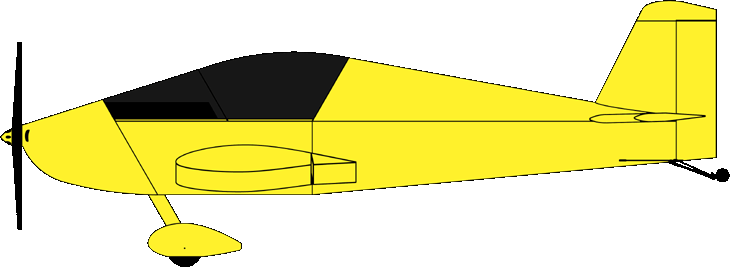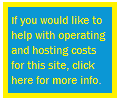random user submitted photo
MGL Xtreme Transponder Controls
9 posts
• Page 1 of 1
MGL Xtreme Transponder Controls
Hello Everyone,
I know there's a lot of Sonex owners who have installed an MGL Xtreme EFIS and Sandia STX-165R and are having good luck with the combination. I have finished installing the Sandia into my Waiex to follow suit, but I'm running into a bit of an issue. Since I tend to be pretty stupid, I wanted to ask the collective wisdom of all of you to see if anyone has any advice on what I'm doing wrong!
I installed the Sandia transponder under the seat assembly and have everything ready to go, and went into the MGL Xtreme menu to activate the transponder, but I keep getting a little red X over the transponder status box on the main EFIS page. Has anyone else seen this? The transponder has power and ground, and the RS-232 TX/RX cables are correctly connected to the EFIS TX/RX cables. It should be fine but I can't get it to work!
Has anyone else seen the dreaded red X, and can offer suggestions on how to fix?
Thank you everyone!
I know there's a lot of Sonex owners who have installed an MGL Xtreme EFIS and Sandia STX-165R and are having good luck with the combination. I have finished installing the Sandia into my Waiex to follow suit, but I'm running into a bit of an issue. Since I tend to be pretty stupid, I wanted to ask the collective wisdom of all of you to see if anyone has any advice on what I'm doing wrong!
I installed the Sandia transponder under the seat assembly and have everything ready to go, and went into the MGL Xtreme menu to activate the transponder, but I keep getting a little red X over the transponder status box on the main EFIS page. Has anyone else seen this? The transponder has power and ground, and the RS-232 TX/RX cables are correctly connected to the EFIS TX/RX cables. It should be fine but I can't get it to work!
Has anyone else seen the dreaded red X, and can offer suggestions on how to fix?
Thank you everyone!
Mike Farley
Waiex #0056 - N569KM (sold)
Onex #245
Waiex #0056 - N569KM (sold)
Onex #245
- MichaelFarley56
- Posts: 1485
- Joined: Thu Jun 02, 2011 11:38 pm
- Location: Columbus, Ohio
Re: MGL Xtreme Transponder Controls
If you did it exactly like this "RS-232 TX/RX cables are correctly connected to the EFIS TX/RX ", it could be wrong. Remember TX goes to RX.
To confirm,
Sandia pin 2 goes to MGL pin 7.
Sandia pin 7 goes to MGL pin 8.
Don't power it up without an antenna.
I also originally had it on Port 2 and seem to remember having trouble.
Scott
To confirm,
Sandia pin 2 goes to MGL pin 7.
Sandia pin 7 goes to MGL pin 8.
Don't power it up without an antenna.
I also originally had it on Port 2 and seem to remember having trouble.
Scott
- Scott Todd
- Posts: 374
- Joined: Mon Jun 24, 2019 7:40 pm
- Location: Chandler, AZ
Re: MGL Xtreme Transponder Controls
Thanks Scott! Yeah I’ve checked those connections multiple times and all seems in order.
I’ve looked many times and the TX on one side goes to RX on the other.
I’ll keep checking things over. Thank you!
I’ve looked many times and the TX on one side goes to RX on the other.
I’ll keep checking things over. Thank you!
Mike Farley
Waiex #0056 - N569KM (sold)
Onex #245
Waiex #0056 - N569KM (sold)
Onex #245
- MichaelFarley56
- Posts: 1485
- Joined: Thu Jun 02, 2011 11:38 pm
- Location: Columbus, Ohio
Re: MGL Xtreme Transponder Controls
MGL Serial port needs configuring to capture the Sandia data correctly? The setting is:
9600 8 N 1
9600 8 N 1
Graeme JW Smith
-

GraemeSmith - Posts: 939
- Joined: Sat May 18, 2019 8:58 am
- Location: RI
Re: MGL Xtreme Transponder Controls
Graeme, where is that in the Xtreme? I can't find those settings.
- Scott Todd
- Posts: 374
- Joined: Mon Jun 24, 2019 7:40 pm
- Location: Chandler, AZ
Re: MGL Xtreme Transponder Controls
Scott, I think those settings are needed for the iExplorer and other large screen MGL EFIS’s. I don’t think the Xtreme has that capability.
To activate the transponder on my Xtreme at least, it was go into the transponder page on the main menu and activate it. I see that I can go into the altimeter section and activate an RS-232 TX capability if you want to use the Xtreme as an encoder. If you have a Sandia 165 though, I don’t think this is done.
To activate the transponder on my Xtreme at least, it was go into the transponder page on the main menu and activate it. I see that I can go into the altimeter section and activate an RS-232 TX capability if you want to use the Xtreme as an encoder. If you have a Sandia 165 though, I don’t think this is done.
Mike Farley
Waiex #0056 - N569KM (sold)
Onex #245
Waiex #0056 - N569KM (sold)
Onex #245
- MichaelFarley56
- Posts: 1485
- Joined: Thu Jun 02, 2011 11:38 pm
- Location: Columbus, Ohio
Re: MGL Xtreme Transponder Controls
I get the red x until power up. Are you sure the transponder is getting power?
Bill Volcko XNS0068
Xenos A N68WV 99% flush rivets
Aerovee and Prince P-Tip
MGL Discovery Lite w/ Sandia STX 165R
V6
First hole 4/1/16
First flight 8/24/18
Phase I complete...finally!!!
Also flying a Challenger II since 1999
Xenos A N68WV 99% flush rivets
Aerovee and Prince P-Tip
MGL Discovery Lite w/ Sandia STX 165R
V6
First hole 4/1/16
First flight 8/24/18
Phase I complete...finally!!!
Also flying a Challenger II since 1999
-

bvolcko38 - Posts: 284
- Joined: Fri Feb 19, 2016 7:40 am
- Location: Finger Lakes
Re: MGL Xtreme Transponder Controls
Thank you Bill. I was able to trace down two issues, one I claim is my fault and one not entirely.
Your idea was right on…I found a blown fuse in my fuse block that turned out to be the transponder fuse. I also found some wiring that had been labeled incorrectly which caused a problem as well.
That’s all been fixed and it seems to work fine. As you said, I see the red X for a few seconds but as soon as the Sandia comes online, it goes away.
Thank you!
Your idea was right on…I found a blown fuse in my fuse block that turned out to be the transponder fuse. I also found some wiring that had been labeled incorrectly which caused a problem as well.
That’s all been fixed and it seems to work fine. As you said, I see the red X for a few seconds but as soon as the Sandia comes online, it goes away.
Thank you!
Mike Farley
Waiex #0056 - N569KM (sold)
Onex #245
Waiex #0056 - N569KM (sold)
Onex #245
- MichaelFarley56
- Posts: 1485
- Joined: Thu Jun 02, 2011 11:38 pm
- Location: Columbus, Ohio
Re: MGL Xtreme Transponder Controls
That's awesome! Its always good to talk through these kids of issues.
- Scott Todd
- Posts: 374
- Joined: Mon Jun 24, 2019 7:40 pm
- Location: Chandler, AZ
9 posts
• Page 1 of 1
Return to Avionics and Instruments
Who is online
Users browsing this forum: No registered users and 7 guests