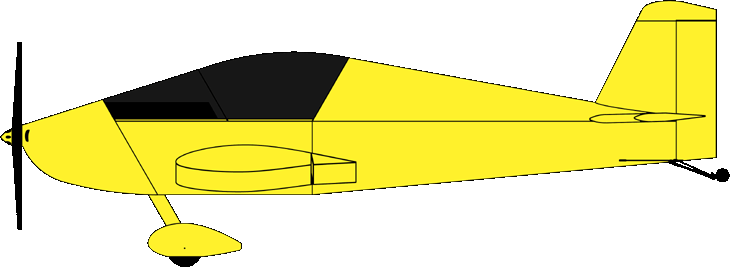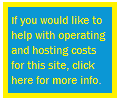random user submitted photo
Sonex 1339 Panel
13 posts
• Page 1 of 2 • 1, 2
Sonex 1339 Panel
So I'm just starting to cut and drill. I have a few things still to puzzle out (see below), and Feedback is always welcome!


On the panel:
Below/Near the panel (not pictured):
In the turtledeck former flanges:
The main thing I'm not clear on yet, is the location of the mixture control and dial-a-trim wheel. Ideally I'd like them to be as far to the left as possible, but I don't yet have a sense for how much the Aeroconversions throttle is going to force me to shift these items to the right. And the locations of those items have a strong effect on where I place the eyeball vents.
--Noel
Sonex #1339
On the panel:
- MGL Discovery Lite - EFIS & primary instrumentation
- ASX-1 - MGL Infinity Single that displays Airspeed & Altitude. Its my emergency gauge, hooked up to both main power and a 9V battery via a DPDT switch, so that during night VFR flight I can still have airspeed & altitude even with total electrical failure
- V6 - Radio/Comm system. Can be driven from the EFIS or using the manual controls
- Space is being left below the V6 and ASX-1 in case I decide to add instruments (or RAM mounts for handheld devices) in the future.
- Two "cigarette lighter" style sockets on the passenger side - one providing the traditional 12V socket, the other has 2 USB charging jacks
- Pax PTT switch for radio [intercom is VOX] for emergencies or CRM. Located in the far right corner of the panel
- Typical switches, located on far left side of panel
Below/Near the panel (not pictured):
- Trigg Transponder - remotely mounted, controlled via the EFIS
- 2 small eyeball vents - routing air in from Van's NACA vents (locations TBD)
- AeroConversions Throttle - mounted on the pilot's side of the fuselage per plans
- ACS Vernier Mixture control - below the panel (location TBD)
- AeroConversions Dial-A-Trim - below the panel (location TBD)
- Fuel shut-off control - below the center of the panel (valve installed, final pull-handle design TBD).
In the turtledeck former flanges:
- ELT Remote head (visible to pilot by looking over shoulder to the right, towards passenger)
- Headset jacks (located as high up as possible while still allowing headsets to be plugged/unplugged)
The main thing I'm not clear on yet, is the location of the mixture control and dial-a-trim wheel. Ideally I'd like them to be as far to the left as possible, but I don't yet have a sense for how much the Aeroconversions throttle is going to force me to shift these items to the right. And the locations of those items have a strong effect on where I place the eyeball vents.
--Noel
Sonex #1339
Last edited by NWade on Fri Apr 05, 2019 10:52 am, edited 1 time in total.
- NWade
- Posts: 527
- Joined: Mon Aug 08, 2011 3:58 pm
Re: Sonex 1339 Panel
Based on my experience, I would opt to use the Sonex plans trim lever and trim tab vs. the dial-a-trim. I have flown both and like the plans trim tab and lever much much better....quick adjustment/response in flight and in the pattern, easy to verify trim position at take-off, and much simpler to install. Just my preference but this would help solve panel clutter.
- Dennis W.
- Posts: 29
- Joined: Sat May 13, 2017 8:25 am
Re: Sonex 1339 Panel
I would recommend making a bracket to mount just your EFIS vertical as it's very difficult to see in the sun. My blog has the bracket if you're interested in seeing what it looks like and a custom plate for headsets in the turtle deck.
Building: [11323] Zenith 750 CruzerDuty27.5 / O-320 [Instagram Build Log: Zenith750CruzerSTOL]
N67LJ - Vans RV-9A #90504 (SOLD)
N83LJ - Sonex #0864 (SOLD)
https://rvpilotlife.wordpress.com/blog/home/
N67LJ - Vans RV-9A #90504 (SOLD)
N83LJ - Sonex #0864 (SOLD)
https://rvpilotlife.wordpress.com/blog/home/
-

jjbardell - Posts: 315
- Joined: Wed Feb 25, 2015 5:12 pm
Re: Sonex 1339 Panel
Thanks, JJ and Dennis.
For now I'm trying to stick with a stock panel and may mod it later for a different angle (depending on instrument readability). I'm also familiar with the criticisms of the dial-a-trim system; but I am used to spring-style trim with my sailplanes (where a trim tab would add unacceptable amounts of drag), and my initial pilot training in Diamond aircraft. So I want to give it a shot and see how I like it (or not). :-)
Much appreciated, though!
...Update - I got a bit impatient today and went ahead and did a bit of drilling & testing.
--Noel
For now I'm trying to stick with a stock panel and may mod it later for a different angle (depending on instrument readability). I'm also familiar with the criticisms of the dial-a-trim system; but I am used to spring-style trim with my sailplanes (where a trim tab would add unacceptable amounts of drag), and my initial pilot training in Diamond aircraft. So I want to give it a shot and see how I like it (or not). :-)
Much appreciated, though!
...Update - I got a bit impatient today and went ahead and did a bit of drilling & testing.
--Noel
Last edited by NWade on Fri Apr 05, 2019 10:52 am, edited 1 time in total.
- NWade
- Posts: 527
- Joined: Mon Aug 08, 2011 3:58 pm
Re: Sonex 1339 Panel
Just to second a preference for the trim lever vs. the dial-a-trim. So much quicker and easier to adjust when setting up for landing, and not finicky to adjust to normal flight either. Think it looks crude, carve a small hardwood (rosewood or whatever) tip for the end of it, looks great.
David A. Sonex TD,
David A. Sonex TD,
- DCASonex
- Posts: 935
- Joined: Mon Sep 12, 2011 8:04 pm
- Location: Western NY USA
Re: Sonex 1339 Panel
Almost 2 years after I cut the panel and started this thread, I'm finally finishing it up!
I used the panel bare with Sharpie labels during avionics testing and early engine runs. However, as I creep towards completion of the airplane I finally got the panel powder-coated and had some dry-transfer decals made up. Here's what she looks like now:


I'm really pleased with how it turned out! After these photos were taken, a couple of light coats of clear semi-gloss were sprayed on, to protect the labels from scratches and scuffs.
For the curious:
--Noel
Sonex #1339
I used the panel bare with Sharpie labels during avionics testing and early engine runs. However, as I creep towards completion of the airplane I finally got the panel powder-coated and had some dry-transfer decals made up. Here's what she looks like now:
I'm really pleased with how it turned out! After these photos were taken, a couple of light coats of clear semi-gloss were sprayed on, to protect the labels from scratches and scuffs.
For the curious:
- The powder-coat is a dark gray color.
- I made up the labels with a free vector graphics program called "Inkscape".
- Calibri font sizes ranging from 9pt to 14pt were used. After mock-ups with my home printer, I determined that Calibri needs to be bold for the lettering to be thick enough to be legible against a dark background and also hold up to the transfer/burnishing process.
- I was able to lay out all the labels to make 3 sets on a single 8 x 10 label sheet (we all know how important spares & extras are!)
- I used http://www.drytransfer.com to have the labels made. I'm pleased with their product overall, and the turnaround time was fantastic.
- My first couple of attempts to apply the labels were disastrous. Through trial and error I realized that I was trying to rub far too hard and vigorously during the initial transfer. What worked for me was to start light & slow, then add pressure with successive passes, and "pull" the burnishing tool across the piece in with each stroke (rather than "scrubbing" back and forth). This is the point where I was very glad I had 3 sets of labels on the sheet!
- Even after using the backing to burnish down the labels, they are very fragile. A few layers of lightly-sprayed clear-coat are pretty much a requirement.
- The nice thing is that the clear coat (not pictured above) really helps to hide minor issues and even out the finish/appearance of the whole panel.
--Noel
Sonex #1339
- NWade
- Posts: 527
- Joined: Mon Aug 08, 2011 3:58 pm
Re: Sonex 1339 Panel
Noel........good choice of colors and lettering............very readable. One comment I'll offer is that even though it may seem obvious to you, some inspectors (maybe all) will insist that all switches be labeled with "off" and "on" in some manner. Mine did. If you already know who you will be using to inspect your Sonex when the time comes for that, you may want to pose the question to them now while it is more convenient for you.
Just something to consider.
Art,,,,,,,,,,,,,,,,,,,,,,,,Sonex taildragger #95,,,,,,,,,,,,,,,,,,...Jabiru 3300 #261
Just something to consider.
Art,,,,,,,,,,,,,,,,,,,,,,,,Sonex taildragger #95,,,,,,,,,,,,,,,,,,...Jabiru 3300 #261
- builderflyer
- Posts: 441
- Joined: Sat Jul 09, 2016 12:13 pm
Re: Sonex 1339 Panel
Looks great!
Bryan Cotton
Poplar Grove, IL C77
Waiex 191 N191YX
Taildragger, Aerovee, acro ailerons
dual sticks with sport trainer controls
Prebuilt spars and machined angle kit
Year 2 flying and approaching 200 hours December 23
Poplar Grove, IL C77
Waiex 191 N191YX
Taildragger, Aerovee, acro ailerons
dual sticks with sport trainer controls
Prebuilt spars and machined angle kit
Year 2 flying and approaching 200 hours December 23
-

Bryan Cotton - Posts: 5489
- Joined: Mon Jul 01, 2013 9:54 pm
- Location: C77
Re: Sonex 1339 Panel
builderflyer wrote:One comment I'll offer is that even though it may seem obvious to you, some inspectors (maybe all) will insist that all switches be labeled with "off" and "on" in some manner.
Thanks, Art! Very good point. One I'm kicking myself over, since I've already sprayed clear coat on it. :-P
My plan on the day of inspection, though, was always to have my Brother P-Touch label maker set up with fresh batteries and a full roll of label tape - "just in case". Now maybe I'll have to expect to use it, rather than it just being a contingency plan. :-D
Much appreciated,
--Noel
- NWade
- Posts: 527
- Joined: Mon Aug 08, 2011 3:58 pm
Re: Sonex 1339 Panel
My switches were labeled similar to yours (up was always the on position) and inspector thought all was good. You might get lucky.
David A.
David A.
- DCASonex
- Posts: 935
- Joined: Mon Sep 12, 2011 8:04 pm
- Location: Western NY USA
13 posts
• Page 1 of 2 • 1, 2
Who is online
Users browsing this forum: No registered users and 2 guests