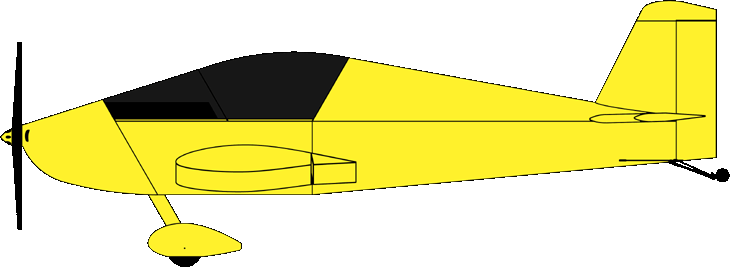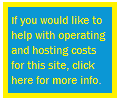random user submitted photo
Discovery Lite...What am I doing wrong?
14 posts
• Page 1 of 2 • 1, 2
Discovery Lite...What am I doing wrong?
Ok fellow builders,
My Dad and I have wired the Discovery Lite as diagramed and have attached the Sandia remote transponder and V6 radio devices to the proper ports. Blue/white wire to white wire, etc. We turn on the Discovery Lite and have no connectivity to/from either radio or transponder. I am sure it is an easy step I am missing in the set-up routine, but just cannot find the mistake yet. Maybe somebody at the American Sonex Association fly-in at Crossville, TN this weekend can give me direction.
Thanks in advance for guidance (and yes, I have discussed this with Matt...).
My Dad and I have wired the Discovery Lite as diagramed and have attached the Sandia remote transponder and V6 radio devices to the proper ports. Blue/white wire to white wire, etc. We turn on the Discovery Lite and have no connectivity to/from either radio or transponder. I am sure it is an easy step I am missing in the set-up routine, but just cannot find the mistake yet. Maybe somebody at the American Sonex Association fly-in at Crossville, TN this weekend can give me direction.
Thanks in advance for guidance (and yes, I have discussed this with Matt...).
David F. Jones
Memphis (Mud Island), TN
Aerovee powered Onex
N153TD
Based at KAWM and in the midst of Phase 1
Memphis (Mud Island), TN
Aerovee powered Onex
N153TD
Based at KAWM and in the midst of Phase 1
-

Stogie6 - Posts: 132
- Joined: Sun Jan 06, 2013 11:36 am
Re: Discovery Lite...What am I doing wrong?
When I first turned mine on I had made a mistake with those exact wires myself. I needed to swap the 2 x radio wires around. The input and output, tx and rx. I expect this has prob happened for the transponder too.
Tx from discover to rx on radio and vice vercer.
See how ya go
-Brett
Tx from discover to rx on radio and vice vercer.
See how ya go
-Brett
Sonex 1645
VH-VWS
Tailwheel
Former Aerovee Turbo
Rotax 912
VH-VWS
Tailwheel
Former Aerovee Turbo
Rotax 912
- Brett
- Posts: 269
- Joined: Tue Apr 08, 2014 3:49 am
- Location: Geraldton W.A Australia
Re: Discovery Lite...What am I doing wrong?
Ok gang. I am back in my wiring. I have double checked all connections, verified the harness for the RS 232 devices, radio works, but my sandia remote is still not talking to the discovery lite. Still have the red X on the screen. Have gone into the menu and set all the parameters I can find, but to no avail. Also, I have a radio harness for the V6 radio and have this RS232 no 2 wire for something (single place Onex). Still scratching my head. Anybody have ideas? I will send Matt a detailed description of what I have done, but if you are near the Lockhart, TX airport, please stop in and guide us!I
Frustrating since this suppose to be simple to install. AHHHHHHHH
Many thanks.
Frustrating since this suppose to be simple to install. AHHHHHHHH
Many thanks.
David F. Jones
Memphis (Mud Island), TN
Aerovee powered Onex
N153TD
Based at KAWM and in the midst of Phase 1
Memphis (Mud Island), TN
Aerovee powered Onex
N153TD
Based at KAWM and in the midst of Phase 1
-

Stogie6 - Posts: 132
- Joined: Sun Jan 06, 2013 11:36 am
Re: Discovery Lite...What am I doing wrong?
Hi,
I'm using the MGL Stratomaster iEFIS Explorer and had a similar problem. Perhaps you have the same issue. In my case I needed to go to the 'Equipment Enables' menu option.
Bring up your 'System Setup' menu. Scroll down to 'Equipment Enables' (on my system this was almost at the bottom). From here you can 'enable' radio equipment. This tells the iEFIS system that the UI widgets for the radio and XPNDR should be active.
Hope this helps.
-- Michael
N42XE Xenos IT'S FOR SELL!!!!!!
N169XE Onex It's a blast to fly!!!!!!!!!!
I'm using the MGL Stratomaster iEFIS Explorer and had a similar problem. Perhaps you have the same issue. In my case I needed to go to the 'Equipment Enables' menu option.
Bring up your 'System Setup' menu. Scroll down to 'Equipment Enables' (on my system this was almost at the bottom). From here you can 'enable' radio equipment. This tells the iEFIS system that the UI widgets for the radio and XPNDR should be active.
Hope this helps.
-- Michael
N42XE Xenos IT'S FOR SELL!!!!!!
N169XE Onex It's a blast to fly!!!!!!!!!!
-- Michael
OneX N169XE
author of the 'Flight Data Viewer'
OneX N169XE
author of the 'Flight Data Viewer'
- XenosN42
- Posts: 421
- Joined: Thu Jul 24, 2014 4:45 pm
- Location: PA, USA
Re: Discovery Lite...What am I doing wrong?
Did you follow this installation instruction sheet? Might double check your wiring against it if not.
http://kb.mglavionics.com/article/AA-00 ... anual.html
http://kb.mglavionics.com/article/AA-00 ... anual.html
- saddler
- Posts: 55
- Joined: Tue Mar 25, 2014 9:14 am
Re: Discovery Lite...What am I doing wrong?
If you continue to struggle, call Matt at MGl. He sent me a new harness they make that puts it into a Rd-232 so it can be daisy chained with all the other equipment. It works well.
Building: [11323] Zenith 750 CruzerDuty27.5 / O-320 [Instagram Build Log: Zenith750CruzerSTOL]
N67LJ - Vans RV-9A #90504 (SOLD)
N83LJ - Sonex #0864 (SOLD)
https://rvpilotlife.wordpress.com/blog/home/
N67LJ - Vans RV-9A #90504 (SOLD)
N83LJ - Sonex #0864 (SOLD)
https://rvpilotlife.wordpress.com/blog/home/
-

jjbardell - Posts: 315
- Joined: Wed Feb 25, 2015 5:12 pm
Re: Discovery Lite...What am I doing wrong?
Thanks for the tips. So far, no joy. EFIS had power. Port 1 has V6 radio hooked up. That works. Port 2 has the other RS232 devices hooked per the daisy chane wiring diagram. RDAC,compass and STX-165 R. Have gone into system set up on EFIS. Have gone into serial port routing/allocation. V6 is on Port 1 selected the only Sandia transponder offered. Did not see any STX 165R to pick. This may or may not be an issue. Don't know. I will call/email Matt this week. It should work.
David F. Jones
Memphis (Mud Island), TN
Aerovee powered Onex
N153TD
Based at KAWM and in the midst of Phase 1
Memphis (Mud Island), TN
Aerovee powered Onex
N153TD
Based at KAWM and in the midst of Phase 1
-

Stogie6 - Posts: 132
- Joined: Sun Jan 06, 2013 11:36 am
Re: Discovery Lite...What am I doing wrong?
David et al
Did you ever get your queries resolved?
I too am installing an MGL Discovery Lite EFIS, RDAC MAP, SP6, and I have a Princeton fuel level sender from Sonex, a Funkwerke ATR833 radio with built in intercom and a Trig TT21 Transponder.
The MGL display worked nicely straight out of the box, but I have not yet managed to calibrate the fuel level sender, or get the EFIS to recognise and interact with the radio/intercom or the transponder. As I have not run my Aerovee yet, I can't tell if the EGT, CHT, Oil Temp and Oil Pressure sensors work.
If any of you have solved these problems now, please would you share your solutions?
Best wishes
Tim Mobbs
Sonex #1555 Standard Gear, Aerovee #0672
Bungay, Suffolk, England
Did you ever get your queries resolved?
I too am installing an MGL Discovery Lite EFIS, RDAC MAP, SP6, and I have a Princeton fuel level sender from Sonex, a Funkwerke ATR833 radio with built in intercom and a Trig TT21 Transponder.
The MGL display worked nicely straight out of the box, but I have not yet managed to calibrate the fuel level sender, or get the EFIS to recognise and interact with the radio/intercom or the transponder. As I have not run my Aerovee yet, I can't tell if the EGT, CHT, Oil Temp and Oil Pressure sensors work.
If any of you have solved these problems now, please would you share your solutions?
Best wishes
Tim Mobbs
Sonex #1555 Standard Gear, Aerovee #0672
Bungay, Suffolk, England
- tmobbs
- Posts: 24
- Joined: Sun Oct 20, 2013 5:48 pm
- Location: Bungay Suffolk England
Re: Discovery Lite...What am I doing wrong?
Another thing to check is your update date. My efis was out of date on the software. My original software was pre November 2015 update. Soon as I updated it to the November 15, it connected to the transponder. I am updating to January 2016 this weekend.
Otherwise making sure your in goes to out and out to in is critical.
Otherwise making sure your in goes to out and out to in is critical.
Building: [11323] Zenith 750 CruzerDuty27.5 / O-320 [Instagram Build Log: Zenith750CruzerSTOL]
N67LJ - Vans RV-9A #90504 (SOLD)
N83LJ - Sonex #0864 (SOLD)
https://rvpilotlife.wordpress.com/blog/home/
N67LJ - Vans RV-9A #90504 (SOLD)
N83LJ - Sonex #0864 (SOLD)
https://rvpilotlife.wordpress.com/blog/home/
-

jjbardell - Posts: 315
- Joined: Wed Feb 25, 2015 5:12 pm
Re: Discovery Lite...What am I doing wrong?
I downloaded the most recent update from MGL for the Discovery Lite - it resolved my issue with the transponder. But here is my new issue:
The EFIS makes a lot of radio noise. It is a clackety clack rapid noise sound. This is what we have done to track down the issue:
1. All devices* are turned off, but EFIS is on. Noise.
2. All devices are turned on, but EFIS is off. No noise.
3. All devices are turned on one at a time. No noise.
4. All devices (to include the EFIS) are turned on then each individual device is turned off one at a time. We have noise until the EFIS is turned off.
5. We have rechecked all wiring connections and routing. Everything is per plan.
I am not sure what I have done wrong. Everybody says this is a simple installation - plug and play set-up. I will get it working per design...I am sure of it. I have contacted Matt with MGL on this issue. We will see.
(*devices include the RDAC, V6 radio, SP-6 compass, and Sandia transponder remote).
The EFIS makes a lot of radio noise. It is a clackety clack rapid noise sound. This is what we have done to track down the issue:
1. All devices* are turned off, but EFIS is on. Noise.
2. All devices are turned on, but EFIS is off. No noise.
3. All devices are turned on one at a time. No noise.
4. All devices (to include the EFIS) are turned on then each individual device is turned off one at a time. We have noise until the EFIS is turned off.
5. We have rechecked all wiring connections and routing. Everything is per plan.
I am not sure what I have done wrong. Everybody says this is a simple installation - plug and play set-up. I will get it working per design...I am sure of it. I have contacted Matt with MGL on this issue. We will see.
(*devices include the RDAC, V6 radio, SP-6 compass, and Sandia transponder remote).
David F. Jones
Memphis (Mud Island), TN
Aerovee powered Onex
N153TD
Based at KAWM and in the midst of Phase 1
Memphis (Mud Island), TN
Aerovee powered Onex
N153TD
Based at KAWM and in the midst of Phase 1
-

Stogie6 - Posts: 132
- Joined: Sun Jan 06, 2013 11:36 am
14 posts
• Page 1 of 2 • 1, 2
Return to Avionics and Instruments
Who is online
Users browsing this forum: No registered users and 2 guests