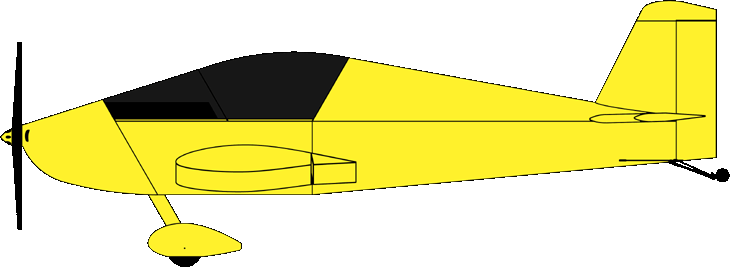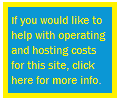random user submitted photo
Sonex Images Available
10 posts
• Page 1 of 1
Sonex Images Available
As I have begun to think more and more about paint schemes, I have looked around at some of the online tools for aiding in the layout and design. There are a couple of programs which implement CAD applications and MSPaint to create overlays for making the task easier. Knowing the limitations of MSPaint and not knowing much about CAD, I decided to draw my own "base aircraft" drawings using Adobe Illustrator which I do have experience using. This gives me a template for trying out various paint schemes as overlays within Illustrator.
I drew the Sonex profile in both a top view and a side views. These are hand drawn for the sole purpose of "trying on" paint schemes more easily. These drawings are not to scale and are not engineering drawings, nor should they be used as such. They are NOT part of my plans and are not copyright protected by any individual or entity.
If you would like a copy of my original vector images in .ai format for use in trying on your own paint schemes, just send me a PM with your email address.
Here are some small .png exports of my .ai files so you can see what I am talking about.
Below is an example of how I use the above drawings to test various paint schemes. In this example, all I have done is create a "Color Paint layer" above the white "base paint" layer and drawn my color flourishes on the "Color Paint layer". This leaves the original "base paint" layer untouched. If I later wanted to change to base paint color from white to another color, I can do so with just a few clicks of the mouse. Sure beats colored pencils!
Keep in mind that to be able to use these drawings as intended, you need to have the ability to use Adobe Illustrator or to be able to import the .ai files into your preferred illustration software such as Coreldraw or similar. Or I suppose you COULD just print out these little .png files and use colored pencils also.
It's not as fancy as a 3D CAD application, but hopefully this helps other builders struggling with their paint schemes.
Thanks,
Jim
I drew the Sonex profile in both a top view and a side views. These are hand drawn for the sole purpose of "trying on" paint schemes more easily. These drawings are not to scale and are not engineering drawings, nor should they be used as such. They are NOT part of my plans and are not copyright protected by any individual or entity.
If you would like a copy of my original vector images in .ai format for use in trying on your own paint schemes, just send me a PM with your email address.
Here are some small .png exports of my .ai files so you can see what I am talking about.
Below is an example of how I use the above drawings to test various paint schemes. In this example, all I have done is create a "Color Paint layer" above the white "base paint" layer and drawn my color flourishes on the "Color Paint layer". This leaves the original "base paint" layer untouched. If I later wanted to change to base paint color from white to another color, I can do so with just a few clicks of the mouse. Sure beats colored pencils!
Keep in mind that to be able to use these drawings as intended, you need to have the ability to use Adobe Illustrator or to be able to import the .ai files into your preferred illustration software such as Coreldraw or similar. Or I suppose you COULD just print out these little .png files and use colored pencils also.
It's not as fancy as a 3D CAD application, but hopefully this helps other builders struggling with their paint schemes.
Thanks,
Jim
Sonex #1143
Conventional gear, Jabiru 3300
(Flying Phase I)
Conventional gear, Jabiru 3300
(Flying Phase I)
-

TexFlyBoy - Posts: 11
- Joined: Thu Dec 29, 2011 8:53 pm
Re: Sonex Images Available
Thanks for the Adobe tool.Looks like a great product .Hopefully it's what I have been looking for.I have downloaded a free 30 day trial of Adobe illustrator to try it out.I'm proficient(barely) at google sketch up. Hope this isn't too different.
I may be asking you some techy questions soon ;)
I may be asking you some techy questions soon ;)
Mike
I know but one freedom, and that is the freedom of the mind.
Antoine de Saint-Exupery
Onex 080 now flying,Hummel 85HP ,Tri gear,GRT Mini X EFIS,and EMS,iFly 740 GPS
I know but one freedom, and that is the freedom of the mind.
Antoine de Saint-Exupery
Onex 080 now flying,Hummel 85HP ,Tri gear,GRT Mini X EFIS,and EMS,iFly 740 GPS
-

Mike53 - Posts: 491
- Joined: Mon Jun 20, 2011 10:00 pm
- Location: Dutton,Ontario , Canada
Sonex Images Available
Hey Mike,
I will be happy to send you the .ai files so you'll have the layers. Just PM me with your email address.
Ill be happy to try to assist if you get stuck. Also, there are some great YouTube tutorials for beginning users of Illustrator.
Jim
I will be happy to send you the .ai files so you'll have the layers. Just PM me with your email address.
Ill be happy to try to assist if you get stuck. Also, there are some great YouTube tutorials for beginning users of Illustrator.
Jim
Sonex #1143
Conventional gear, Jabiru 3300
(Flying Phase I)
Conventional gear, Jabiru 3300
(Flying Phase I)
-

TexFlyBoy - Posts: 11
- Joined: Thu Dec 29, 2011 8:53 pm
Re: Sonex Images Available
Thanks Jim.I'm going to take a look at Illustrator first and decide if I want to invest the time depending how intuitive it is.I caught on to Google sketch up because it was very intuitive from the get go and at 58 I need all the intuit's :? I can find
I am contemplating taking a Solid Works course at our community college this spring as this is a form of Cad that interests me the most.
I am contemplating taking a Solid Works course at our community college this spring as this is a form of Cad that interests me the most.
Mike
I know but one freedom, and that is the freedom of the mind.
Antoine de Saint-Exupery
Onex 080 now flying,Hummel 85HP ,Tri gear,GRT Mini X EFIS,and EMS,iFly 740 GPS
I know but one freedom, and that is the freedom of the mind.
Antoine de Saint-Exupery
Onex 080 now flying,Hummel 85HP ,Tri gear,GRT Mini X EFIS,and EMS,iFly 740 GPS
-

Mike53 - Posts: 491
- Joined: Mon Jun 20, 2011 10:00 pm
- Location: Dutton,Ontario , Canada
Re: Sonex Images Available
Here's my Red Bull sonex, I'm not sure though if Red Bull would allow us to paint a Sonex in their colors:
Michael
Sonex #145 from scratch (mostly)
Taildragger, 2.4L VW engine, AeroInjector, Prince 54x48 P-Tip
VH-MND, CofA issued 2nd of November 2015
First flight 7th of November 2015
Phase I Completed, 11th of February 2016
http://www.mykitlog.com/rizzz/
Sonex #145 from scratch (mostly)
Taildragger, 2.4L VW engine, AeroInjector, Prince 54x48 P-Tip
VH-MND, CofA issued 2nd of November 2015
First flight 7th of November 2015
Phase I Completed, 11th of February 2016
http://www.mykitlog.com/rizzz/
- rizzz
- Posts: 869
- Joined: Tue Jun 21, 2011 2:07 am
- Location: Wollongong, NSW, Australia
Re: Sonex Images Available
Starting to experiment with paint schemes for my 1X.
....Picture a desk covered with hand made drawings.
The last post here is a while ago.
I am posting to ask: Any 2016 suggestions for aircraft paint scheme applicable software tools?
Thanks,
Don
....Picture a desk covered with hand made drawings.
The last post here is a while ago.
I am posting to ask: Any 2016 suggestions for aircraft paint scheme applicable software tools?
Thanks,
Don
Don Hogue
Onex 0173: Tailwheel: AeroVee Turbo.
Horiz/Vert Stabs, Rudder/Elevators, Fwd/IB/OB/Aileron Bellcranks on Ribs and Main Fwd/Aft Center Wing Spars, Fuselage : Complete.
WIP: Wings
Onex 0173: Tailwheel: AeroVee Turbo.
Horiz/Vert Stabs, Rudder/Elevators, Fwd/IB/OB/Aileron Bellcranks on Ribs and Main Fwd/Aft Center Wing Spars, Fuselage : Complete.
WIP: Wings
- dhogue
- Posts: 71
- Joined: Mon Sep 15, 2014 8:39 pm
Re: Sonex Images Available
dhogue wrote:Starting to experiment with paint schemes for my 1X.
....Picture a desk covered with hand made drawings.
The last post here is a while ago.
I am posting to ask: Any 2016 suggestions for aircraft paint scheme applicable software tools?
Thanks,
Don
My best advice is to print out a bunch of 3 views, and sit down with a box of colored pencils and have at it. When you are down to your 3 or 4 favorite designs, run them past all your family and friends. Ask for honest opinions. Then repeat.
Any painter can work with your drawings.
John Gillis
SEL Private, Comm Glider, Tow pilot (Pawnee Driver)
Waiex N116YX, Jabiru 3300, Tail dragger,
First flight, 3/16/2013. 403 hours and climbing.
Home: CO15. KOSH x 5
Flying a B-Model Conversion (Super Bee Baby!)
-

fastj22 - Posts: 1594
- Joined: Sun Aug 21, 2011 5:56 pm
- Location: Mile High
Re: Sonex Images Available
I found a program I like that is exactly what you're looking for.
http://airplanecolor.com/
This is my first post, I think I'm doing it right.
Larry Kelly
http://airplanecolor.com/
This is my first post, I think I'm doing it right.
Larry Kelly
Larry Kelly
Waiex 0194
Standard gear, AeroVee
Columbus, IN
Waiex 0194
Standard gear, AeroVee
Columbus, IN
- Waiex 0194
- Posts: 8
- Joined: Mon Jan 25, 2016 1:45 pm
Re: Sonex Images Available
I'm far from painting, but I enjoyed this video. http://eaavideo.org/video.aspx?v=4559953140001
- mike20sm
- Posts: 88
- Joined: Tue Dec 02, 2014 9:32 pm
- Location: Southern California
Re: Sonex Images Available
I've PM'ed the original poster, but it looks like he hasn't logged on to SonexBuilders.net for a couple of years.
Does anyone have these vector image files?
Thanks!
--Noel
Does anyone have these vector image files?
Thanks!
--Noel
- NWade
- Posts: 527
- Joined: Mon Aug 08, 2011 3:58 pm
10 posts
• Page 1 of 1
Who is online
Users browsing this forum: No registered users and 4 guests