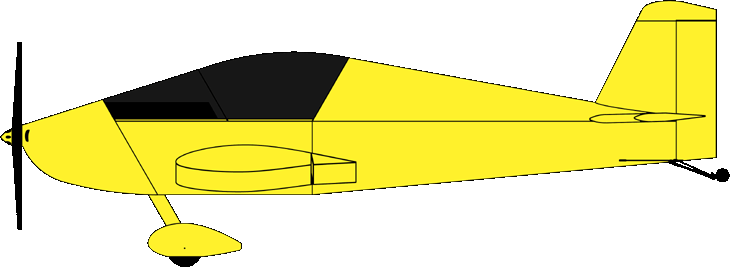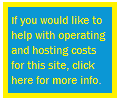random user submitted photo
OneX SN 169 Progress
8 posts
• Page 1 of 1
OneX SN 169 Progress
Hello all current and future Sonex builders ,
Yesterday I did a test fit of my OneX fuel tank. That went well and provided a great opportunity to take a picture of the panel. https://flic.kr/p/qJUS76
The panel includes
-- MGL Stratomater iEFIS Explorer connected to a SP-6 magnetometer and SP-7 AHRS
-- MGL V6 radio
-- Sandia STX 165R remote mode C transponder
Can't wait to join our other local OneX pilots in the sky.
-- Michael
XENOS N42XE - flying 3-1/2 years
OneX N169XE
Yesterday I did a test fit of my OneX fuel tank. That went well and provided a great opportunity to take a picture of the panel. https://flic.kr/p/qJUS76
The panel includes
-- MGL Stratomater iEFIS Explorer connected to a SP-6 magnetometer and SP-7 AHRS
-- MGL V6 radio
-- Sandia STX 165R remote mode C transponder
Can't wait to join our other local OneX pilots in the sky.
-- Michael
XENOS N42XE - flying 3-1/2 years
OneX N169XE
-- Michael
OneX N169XE
author of the 'Flight Data Viewer'
OneX N169XE
author of the 'Flight Data Viewer'
- XenosN42
- Posts: 421
- Joined: Thu Jul 24, 2014 4:45 pm
- Location: PA, USA
Re: OneX SN 169 Progress
Which USB outlet are you using? I'm considering adding one.
I like the switched CBs. I strongly considered them in my Sonex but ultimately used automotive fuses.
Did you incorporate any "lessons learned" from your Xenos build into this panel?
I like the switched CBs. I strongly considered them in my Sonex but ultimately used automotive fuses.
Did you incorporate any "lessons learned" from your Xenos build into this panel?
- gammaxy
- Posts: 601
- Joined: Wed Sep 04, 2013 9:31 am
Re: OneX SN 169 Progress
I put in a Blue Sea USB like the one at the link below. Blue Sea makes pretty robust marine products, and I'm pretty happy with mine.
http://www.starmarinedepot.com/blue-sea-dual-usb-charger-socket---2-usb-ports-w%2Fwatertight-cap/pzz1951.html?gclid=CjwKEAiAlb6lBRCBw4jC-bb3uykSJAB55Ti9_qeLZBwbhX-7d7mUOe02wVA0oymZHly2LHhxOHAqghoCOC7w_wcB
http://www.starmarinedepot.com/blue-sea-dual-usb-charger-socket---2-usb-ports-w%2Fwatertight-cap/pzz1951.html?gclid=CjwKEAiAlb6lBRCBw4jC-bb3uykSJAB55Ti9_qeLZBwbhX-7d7mUOe02wVA0oymZHly2LHhxOHAqghoCOC7w_wcB
Frank Alvarez
Sonex #800, Aerovee 2.1
Scratch Building (working on Cowl)
Sonex #800, Aerovee 2.1
Scratch Building (working on Cowl)
- falvarez
- Posts: 143
- Joined: Wed Sep 28, 2011 2:30 pm
- Location: Middleburg, FL
Re: OneX SN 169 Progress
Nice panel Michael. What label maker did you use? Thanks.
David
ONEX 2811
David
ONEX 2811
- onex28
- Posts: 220
- Joined: Thu Jun 09, 2011 9:43 pm
- Location: MN
OneX SN 169 Progress
Nice!
Robbie Culver
Sonex 1517
Chicagoland
Tails and Wings complete - finishing fuselage.
N1517S reserved
Robbie Culver
Sonex 1517
Chicagoland
Tails and Wings complete - finishing fuselage.
N1517S reserved
Robbie Culver
Sonex 1517
Aero Estates (T25)
First flight 10/10/2015
375+ hours
Jabiru 3300 Gen 4
Prince P Tip
Taildragger
N1517S
Sonex 1517
Aero Estates (T25)
First flight 10/10/2015
375+ hours
Jabiru 3300 Gen 4
Prince P Tip
Taildragger
N1517S
-

Sonex1517 - Posts: 1670
- Joined: Fri Jun 03, 2011 10:11 am
- Location: T25 Aero Estates, Frankston, TX
Re: OneX SN 169 Progress
What is the paint scheme program on your flicker site? That's much better than just a three view profile.
Darick Gundy
Sonex #1646
N417DG
Taildragger, Aerovee, center stick, Prince P-Tip Prop
MGL E1, F2, V6 radio, Sandia Xponder, Reserve lift indicator (AOA), iFly 520
First flight! 10/21/2017
Sonex #1646
N417DG
Taildragger, Aerovee, center stick, Prince P-Tip Prop
MGL E1, F2, V6 radio, Sandia Xponder, Reserve lift indicator (AOA), iFly 520
First flight! 10/21/2017
-

Darick - Posts: 496
- Joined: Mon Aug 05, 2013 9:39 pm
- Location: PA
Re: OneX SN 169 Progress
Thanks for all the replies and questions.
gammaxy questions:
The USB charger port I'm using is from EA Manufacturing. It's available from many sources, here is one link: http://www.mypilotstore.com/mypilotstore/sep/10030
It's connected to the battery with a 2 amp fuse (no switch), so it's powered even if the master switch isn't on. That fuse also supplies power to the MGL EFIS 'keep alive' circuit.
Here is a link to my XENOS panel: https://flic.kr/p/9m5M8X I think the biggest difference is that I used switches that included circuit breakers on my OneX. Otherwise I would have to add the lower extension the OneX panel.
Another difference is that I've not added instruments that I NEVER look at. On the XENOS panel I have a backup airspeed indicator, turn coordinator and compass. I've never even glanced at them, other than to say to a passenger "you can ignore that one, I use the number displayed over here". If I ever lose the EFIS in the OneX I'll rely on looking outside and experience.
I also moved the fresh air vent off the panel to that custom built box on the right fuselage. I may regret that, but I hope not.
The OneX does not have a fuel site tube, while the XENOS does. In the OneX I can easily see the lower portion of the fuel tank, which I can't see in the XENOS with it's lowered panel extension. If you can't see the tank the fuel site tube brings great piece of mind and in that case I would recommend it.
David's question:
I used the Brother P-Touch with the 18mm white on clear tape cartridge for both my OneX and XENOS. I've been flying the XENOS for over 3 years and still think the panel looks very clean. ( And the labels are relatively cheap! )
and Daricks question:
I used 'Model Airplane Color Design' (odd name isn't it) from http://www.airplanecolor.com. They provide a version specific to Sonex aircraft. Not too expensive and a great way to visualize your paint scheme. You can actually 'fly' around a rendering of the aircraft.
-- Michael
gammaxy questions:
The USB charger port I'm using is from EA Manufacturing. It's available from many sources, here is one link: http://www.mypilotstore.com/mypilotstore/sep/10030
It's connected to the battery with a 2 amp fuse (no switch), so it's powered even if the master switch isn't on. That fuse also supplies power to the MGL EFIS 'keep alive' circuit.
Here is a link to my XENOS panel: https://flic.kr/p/9m5M8X I think the biggest difference is that I used switches that included circuit breakers on my OneX. Otherwise I would have to add the lower extension the OneX panel.
Another difference is that I've not added instruments that I NEVER look at. On the XENOS panel I have a backup airspeed indicator, turn coordinator and compass. I've never even glanced at them, other than to say to a passenger "you can ignore that one, I use the number displayed over here". If I ever lose the EFIS in the OneX I'll rely on looking outside and experience.
I also moved the fresh air vent off the panel to that custom built box on the right fuselage. I may regret that, but I hope not.
The OneX does not have a fuel site tube, while the XENOS does. In the OneX I can easily see the lower portion of the fuel tank, which I can't see in the XENOS with it's lowered panel extension. If you can't see the tank the fuel site tube brings great piece of mind and in that case I would recommend it.
David's question:
I used the Brother P-Touch with the 18mm white on clear tape cartridge for both my OneX and XENOS. I've been flying the XENOS for over 3 years and still think the panel looks very clean. ( And the labels are relatively cheap! )
and Daricks question:
I used 'Model Airplane Color Design' (odd name isn't it) from http://www.airplanecolor.com. They provide a version specific to Sonex aircraft. Not too expensive and a great way to visualize your paint scheme. You can actually 'fly' around a rendering of the aircraft.
-- Michael
-- Michael
OneX N169XE
author of the 'Flight Data Viewer'
OneX N169XE
author of the 'Flight Data Viewer'
- XenosN42
- Posts: 421
- Joined: Thu Jul 24, 2014 4:45 pm
- Location: PA, USA
Re: OneX SN 169 Progress
Hello Michael, very nice panel and progress! I started Onex #170 a few weeks ago and just completed the tail. I'm going with analog gauges (already had them), and am aiming to be done with the plane some time this year when the weather is good. Hope to see you in the NJ skies soon!
Peter
Onex 170
Peter
Onex 170
Peter
Onex #170
Aerovee 2.1
Conventional Gear
Flight Test Phase 1
Onex #170
Aerovee 2.1
Conventional Gear
Flight Test Phase 1
- PeterNYNJ
- Posts: 26
- Joined: Fri Sep 05, 2014 8:03 pm
8 posts
• Page 1 of 1
Who is online
Users browsing this forum: No registered users and 46 guests