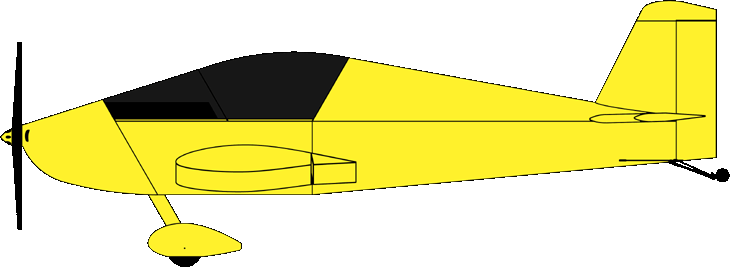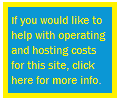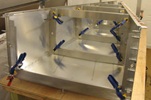
random user submitted photo
EIS 4000 help
4 posts
• Page 1 of 1
EIS 4000 help
I need some help setting up the fuel sensor on the EIS , I calibrated the fuel sensor according to the paperwork , and now i was told to drain the tank and take a reading ? from where ? then fill the tank and take a reading ? from where the gallons amount window ? then what do i do it is reading 19.4 gallons at full right now
- SonexEZ
- Posts: 135
- Joined: Sat Aug 29, 2015 12:38 pm
- Location: central west coast Florida
Re: EIS 4000 help
The instruction sheet for the Princeton fuel probe is found on the GRT Avionics website. Here is a link to that sheet. I followed these instructions, and mine has worked well since 2007.
http://www.grtavionics.com/documents/EI ... ration.pdf
Mervin Friesen
http://www.grtavionics.com/documents/EI ... ration.pdf
Mervin Friesen
-

Friesen5 - Posts: 61
- Joined: Mon Mar 31, 2014 12:54 pm
Re: EIS 4000 help
Also check the EIS manual (section 7.1.3 page 17) where it mentions setting meaningful values for the aux inputs.
http://www.grtavionics.com/User%20Manua ... igures.pdf
The trouble shooting guide may help too. Sections 50 - 53.
http://www.grtavionics.com/Troubleshooting%20Guide.pdf
Mervin Friesen
http://www.grtavionics.com/User%20Manua ... igures.pdf
The trouble shooting guide may help too. Sections 50 - 53.
http://www.grtavionics.com/Troubleshooting%20Guide.pdf
Mervin Friesen
-

Friesen5 - Posts: 61
- Joined: Mon Mar 31, 2014 12:54 pm
Re: EIS 4000 help
1 of 153
Expand all Print all In new window
Re: Princeton Electronics Sonex Probe
Inbox
x
Eric Bartlett via messagingengine.com
2:40 PM (23 hours ago)
to me, todds
Hi Guy,
You need to set the scale factor and offset for whichever auxiliary input that you have the fuel probe connected to. Assuming you have already completed the calibration procedure for the fuel probe, here are the steps to programming the EIS:
Set the auxiliary input scale factor to 100 and offset to 0 for whichever auxiliary input you are using.
Starting with an empty fuel tank. Note the reading on the EIS. This is your empty reading.
While keeping track of the amount of fuel you are adding to the tank, slowly add fuel until the readings on the EIS stop changing. This is your tank full EIS reading.
Go to our online fuel probe setting calculator and enter the empty tank fuel reading, full tank fuel reading, and the amount of fuel in the tank when the numbers on the EIS stopped changing. http://www.grtavionics.com/floatfuel.php
Change the auxiliary offset and scale factor numbers on the EIS to those recommended by the online calculator. Verify that that the EIS fuel level matches actual fuel amount in tank.
I had to fool with the numbers a little to get the 14 gallons i had in the tank but got it done
Expand all Print all In new window
Re: Princeton Electronics Sonex Probe
Inbox
x
Eric Bartlett via messagingengine.com
2:40 PM (23 hours ago)
to me, todds
Hi Guy,
You need to set the scale factor and offset for whichever auxiliary input that you have the fuel probe connected to. Assuming you have already completed the calibration procedure for the fuel probe, here are the steps to programming the EIS:
Set the auxiliary input scale factor to 100 and offset to 0 for whichever auxiliary input you are using.
Starting with an empty fuel tank. Note the reading on the EIS. This is your empty reading.
While keeping track of the amount of fuel you are adding to the tank, slowly add fuel until the readings on the EIS stop changing. This is your tank full EIS reading.
Go to our online fuel probe setting calculator and enter the empty tank fuel reading, full tank fuel reading, and the amount of fuel in the tank when the numbers on the EIS stopped changing. http://www.grtavionics.com/floatfuel.php
Change the auxiliary offset and scale factor numbers on the EIS to those recommended by the online calculator. Verify that that the EIS fuel level matches actual fuel amount in tank.
I had to fool with the numbers a little to get the 14 gallons i had in the tank but got it done
- SonexEZ
- Posts: 135
- Joined: Sat Aug 29, 2015 12:38 pm
- Location: central west coast Florida
4 posts
• Page 1 of 1
Who is online
Users browsing this forum: No registered users and 118 guests