SonexBuilders.net Feed
I have enabled a feed for all new posts. Download a feed reader app for your smartphone and subscribe to the sonexbuilders.net feed to keep up with new posts on the go.
A Forum for Sonex Aircraft Builders and Enthusiasts
https://sonexbuilders.net/

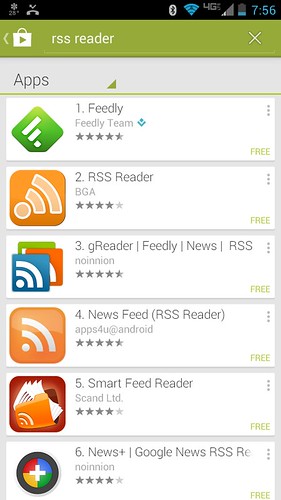
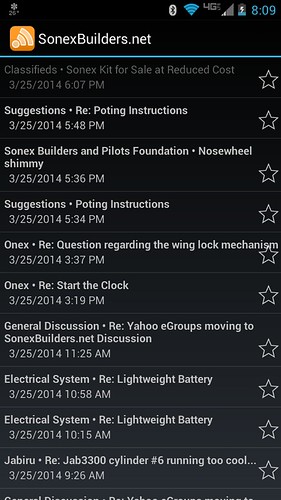
Rynoth wrote:Tapatalk is another app that lets you browse the forum from an app. I haven't found it to be terribly useful (I prefer a web browser) but others might.