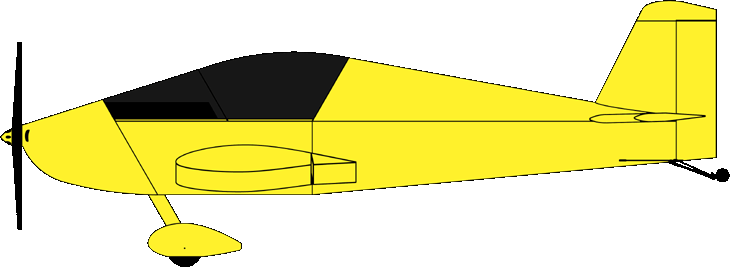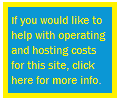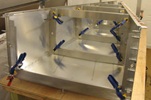
random user submitted photo
Reducing or Eliminating Radio Noise
Forum rules
Lessons-learned submissions follow a standardized format designed to identify the issue, draw out the relevant factors and present useful guidance to others facing a similar situation. The submitter answers the following 5 questions:
1) What went wrong (or right), and why?
2) What were the shortcomings, and why did they exist?
3) What actions were taken to fix the problem?
4) What preventive actions should be taken into account for future efforts?
5) What overall recommendations should be made for future projects?
The length of the write-up and amount of detail presented are left up to each individual. Some lessons learned can be perfectly conveyed in a few simple sentences, while others will require much more. The goal is to be as clear and succinct as possible, not to generate literary masterpieces!
All posts submitted to this forum are held in a review queue for approval by a moderator. Information in the posts will be reviewed, vetted, and modified as needed before going public. Additionally, any replies that are submitted would also be reviewed to ensure they add value and remain on topic. This will avoid normal threat drift of general discussions.
Lessons-learned submissions follow a standardized format designed to identify the issue, draw out the relevant factors and present useful guidance to others facing a similar situation. The submitter answers the following 5 questions:
1) What went wrong (or right), and why?
2) What were the shortcomings, and why did they exist?
3) What actions were taken to fix the problem?
4) What preventive actions should be taken into account for future efforts?
5) What overall recommendations should be made for future projects?
The length of the write-up and amount of detail presented are left up to each individual. Some lessons learned can be perfectly conveyed in a few simple sentences, while others will require much more. The goal is to be as clear and succinct as possible, not to generate literary masterpieces!
All posts submitted to this forum are held in a review queue for approval by a moderator. Information in the posts will be reviewed, vetted, and modified as needed before going public. Additionally, any replies that are submitted would also be reviewed to ensure they add value and remain on topic. This will avoid normal threat drift of general discussions.
3 posts
• Page 1 of 1
Reducing or Eliminating Radio Noise
I was speaking with a builder recently about ways to reduce or eliminate radio noise on the comm radio in his Sonex. We discussed the simple things that often are the culprit in causing radio noise or static.
1) Poor antenna ground. Poor contact with the ground plane (the aircraft skin, in our case) can be caused by paint on the skin, loose fasteners holding the antenna in place, or a buildup of corrosion underneath the antenna base. Make sure to have good metal-to-metal contact with the base, use a little Dow DC4 over the joint to keep out moisture, and seal the antenna base with a bead or RTV or other sealant to keep out corrosion-inducing grime.
2) Bad antenna cable. Most bad cables are a result of bad BNC end fittings. These ends are fairly easy to install, but are delicate and have to be done just right. Sometimes a stray wire from the outer braid will move to just the right place and cause intermittent shorting to the center conductor. Other times the end can loosen over time and the vibration causes erratic static. This is an area that it's easiest to pay a specialist to fabricate your antenna cables - they almost always get it right the first time.
3) Poor antenna cable routing. If you route the antenna near something else it may be influenced by that other object. Ensure the antenna cables are routed away (e.g. separated by at least 6") from any other wire carrying power, including flap motors, landing lights, avionics wires, and headset jack cables. This is also good practice because the antenna can radiate RF energy INTO other wires, and that can cause noise in headset jack wires or sensitive data wires going into your EFIS. Transmitting on the radio can cause your engine temps to "suddenly spike", when actually all that's happening is the leaking RF energy is affecting the readings coming from the CHT wires.
4) "Leaky" spark plug wires. The ignition system crates a high voltage pulse that is routed to the spark plug via the spark plug wire. This wire can turn into an antenna under the wrong circumstances. The best defense of this is to use high-quality spark plug wires, spark plug caps that are firmly crimped to the wires and free of corrosion, and good quality spark plugs. Common problem areas that start over time are corrosion inside the spark plug cap (black "schmutz" inside the cap from oxidation and vibration against the the spark plug itself), worn plug terminal ends (e.g the black schmutz), or generally worn out or damaged spark plugs. I recommend cleaning down inside the spark plug caps at each condition inspection using spray electrical contact cleaner and wiping out the inside with q-tips. I also recommend replacing spark plugs every 1-2 condition inspections because they're so darn inexpensive. Also inspect the plug wires for any sort of damage to the outer layer (kinks, chaffing, burned spots). This can for a weak spot that can degrade spark performance and can also cause noise even if the plug continues to fire properly.
5) Mag kill wires. The kill wires (e.g. "P Lead") can also act as an antenna and radiate RF noise into the comm radio. When the kill wire is grounded through a mag switch, the high-voltage energy pulse goes to ground rather than to the spark plug - this is the entire idea of a kill wire. When that wire is un-grounded, the pulse goes to the spark plug, but some of it goes into the kill wire and radiates outward like a strobe flash. The purpose of the shield over the kill wire is to intercept this "flash" and drain it off to ground, instead of allowing it to get into your radio or headset. The braided shield only works if the braid is connected to ground, so check the kill wires to ensure shielded wire was used and that the outer braid is also connected to an airframe or engine ground point.
6) Bad grounds on your headset jacks. Headset jacks should never be grounded to the airframe structure, and this is why they come with those little fiber washers - to insulate the metal jacks from making contact with the airframe the jack is mounted to. Instead, the jack gets it's ground from the intercom or radio via one of those jack wires. This keeps everything grounded consistently, and noise-free. Sometimes those jacks can start to make contact with the bulkhead, such as from vibration chaffing through the fiber washer, or a stray wire laying across the back, or something. If you have noise in the headsets, check the jacks first. You might need to remove them from their mounting locations to eliminate any potential of an inadvertent ground. Also check the jack wires themselves to look for chaffed spots, stray wire strands or the like.
A few other thoughts:
1) Power Filters. Most of us are running engines with permanent magnet (PM) alternators (e.g. stator coils) like the Jabiru and AeroVee, and aren't prone to getting the classic "alternator whine" that a traditional alternator with a power field may cause. Talk to an A&P or GA-flying friend and you'll often get advice regarding alternators that really doesn't help us. Power filters usually help with alternator whine, but in our case they usually don't really help. The good news is that they usually don't hurt either.
2) Spark Plug Wire. I mentioned above that we want to use "high quality" spark plug wire, but what does than mean? Different materials are used for spark plug wires, and some are better than others. Generally speaking, the higher the resistance the less likely the plug wires are to radiate RF noise. Resistance is a balancing act though - some resistance can help reduce noise (like resistor caps or resistor plugs), but too much resistance in the wires will start to cause the spark energy to go somewhere else instead of firing the plug. My preference is low-resistance spiral wound suppression wire and good quality plugs, but other methods can work as well. Also note that I'm not suggesting we change all the plug wires as a matter of principle, but maybe try this if everything else has been done and noise problems persist.
Spiral wound cores (Magnacore and MSD use this type) are the lowest resistance (50-500 ohms per foot), and plain copper or carbon cores have the highest resistance (3,000-8,000 ohms per ft). In any case, resistance of over 12,000 ohms per ft is unserviceable. It would be a good idea to test the resistance of your spark plug wires when they are new and record that figure in your logbook. Then if there's a problem you can recheck and compare readings.
One area that is notorious for causing radio noise is the old-style Jabiru ignition module (e.g. magnatron). These have a single wire (sometimes called the "high tension lead") coming from the ignition module and connected to the center of the distributor cap. That wire was famous for radiating noise, so if you have an older Jabiru with noise you might want to replace those modules, or if you're brave you may try replacing just the wire with quality spiral-wound suppression wire. The wire is glued in place, and not really designed to come out, but carefully digging the old wire out can be done.
3) Resistor Plugs. Start with standard plugs - these give you the best/hottest spark. If everything else has already been done, try the resistor plugs at that point.
4) Many radios (especially older models) have manual squelch settings, and you may need to play with that to eliminate noise. A friend of mine spent months working on an ICOM A-200 radio in his Ercoupe trying to find the problem, and it turned out to simply be his lack of understanding about the squelch setting. Something to consider.
5) Noise from the headset microphone. Sometimes the noise is simply getting picked up from the mic on the headset. Try using a foam wind muff or one with foam & leather like Oregon Aero sells. You can also try adjusting the mic sensitivity to cut out unwanted noise. The perfect sensitivity setting is triggered by you speaking but not by anything else (cup your hand over the mic and see if that makes noise - if so, turn down the sensitivity).
Jeff
1) Poor antenna ground. Poor contact with the ground plane (the aircraft skin, in our case) can be caused by paint on the skin, loose fasteners holding the antenna in place, or a buildup of corrosion underneath the antenna base. Make sure to have good metal-to-metal contact with the base, use a little Dow DC4 over the joint to keep out moisture, and seal the antenna base with a bead or RTV or other sealant to keep out corrosion-inducing grime.
2) Bad antenna cable. Most bad cables are a result of bad BNC end fittings. These ends are fairly easy to install, but are delicate and have to be done just right. Sometimes a stray wire from the outer braid will move to just the right place and cause intermittent shorting to the center conductor. Other times the end can loosen over time and the vibration causes erratic static. This is an area that it's easiest to pay a specialist to fabricate your antenna cables - they almost always get it right the first time.
3) Poor antenna cable routing. If you route the antenna near something else it may be influenced by that other object. Ensure the antenna cables are routed away (e.g. separated by at least 6") from any other wire carrying power, including flap motors, landing lights, avionics wires, and headset jack cables. This is also good practice because the antenna can radiate RF energy INTO other wires, and that can cause noise in headset jack wires or sensitive data wires going into your EFIS. Transmitting on the radio can cause your engine temps to "suddenly spike", when actually all that's happening is the leaking RF energy is affecting the readings coming from the CHT wires.
4) "Leaky" spark plug wires. The ignition system crates a high voltage pulse that is routed to the spark plug via the spark plug wire. This wire can turn into an antenna under the wrong circumstances. The best defense of this is to use high-quality spark plug wires, spark plug caps that are firmly crimped to the wires and free of corrosion, and good quality spark plugs. Common problem areas that start over time are corrosion inside the spark plug cap (black "schmutz" inside the cap from oxidation and vibration against the the spark plug itself), worn plug terminal ends (e.g the black schmutz), or generally worn out or damaged spark plugs. I recommend cleaning down inside the spark plug caps at each condition inspection using spray electrical contact cleaner and wiping out the inside with q-tips. I also recommend replacing spark plugs every 1-2 condition inspections because they're so darn inexpensive. Also inspect the plug wires for any sort of damage to the outer layer (kinks, chaffing, burned spots). This can for a weak spot that can degrade spark performance and can also cause noise even if the plug continues to fire properly.
5) Mag kill wires. The kill wires (e.g. "P Lead") can also act as an antenna and radiate RF noise into the comm radio. When the kill wire is grounded through a mag switch, the high-voltage energy pulse goes to ground rather than to the spark plug - this is the entire idea of a kill wire. When that wire is un-grounded, the pulse goes to the spark plug, but some of it goes into the kill wire and radiates outward like a strobe flash. The purpose of the shield over the kill wire is to intercept this "flash" and drain it off to ground, instead of allowing it to get into your radio or headset. The braided shield only works if the braid is connected to ground, so check the kill wires to ensure shielded wire was used and that the outer braid is also connected to an airframe or engine ground point.
6) Bad grounds on your headset jacks. Headset jacks should never be grounded to the airframe structure, and this is why they come with those little fiber washers - to insulate the metal jacks from making contact with the airframe the jack is mounted to. Instead, the jack gets it's ground from the intercom or radio via one of those jack wires. This keeps everything grounded consistently, and noise-free. Sometimes those jacks can start to make contact with the bulkhead, such as from vibration chaffing through the fiber washer, or a stray wire laying across the back, or something. If you have noise in the headsets, check the jacks first. You might need to remove them from their mounting locations to eliminate any potential of an inadvertent ground. Also check the jack wires themselves to look for chaffed spots, stray wire strands or the like.
A few other thoughts:
1) Power Filters. Most of us are running engines with permanent magnet (PM) alternators (e.g. stator coils) like the Jabiru and AeroVee, and aren't prone to getting the classic "alternator whine" that a traditional alternator with a power field may cause. Talk to an A&P or GA-flying friend and you'll often get advice regarding alternators that really doesn't help us. Power filters usually help with alternator whine, but in our case they usually don't really help. The good news is that they usually don't hurt either.
2) Spark Plug Wire. I mentioned above that we want to use "high quality" spark plug wire, but what does than mean? Different materials are used for spark plug wires, and some are better than others. Generally speaking, the higher the resistance the less likely the plug wires are to radiate RF noise. Resistance is a balancing act though - some resistance can help reduce noise (like resistor caps or resistor plugs), but too much resistance in the wires will start to cause the spark energy to go somewhere else instead of firing the plug. My preference is low-resistance spiral wound suppression wire and good quality plugs, but other methods can work as well. Also note that I'm not suggesting we change all the plug wires as a matter of principle, but maybe try this if everything else has been done and noise problems persist.
Spiral wound cores (Magnacore and MSD use this type) are the lowest resistance (50-500 ohms per foot), and plain copper or carbon cores have the highest resistance (3,000-8,000 ohms per ft). In any case, resistance of over 12,000 ohms per ft is unserviceable. It would be a good idea to test the resistance of your spark plug wires when they are new and record that figure in your logbook. Then if there's a problem you can recheck and compare readings.
One area that is notorious for causing radio noise is the old-style Jabiru ignition module (e.g. magnatron). These have a single wire (sometimes called the "high tension lead") coming from the ignition module and connected to the center of the distributor cap. That wire was famous for radiating noise, so if you have an older Jabiru with noise you might want to replace those modules, or if you're brave you may try replacing just the wire with quality spiral-wound suppression wire. The wire is glued in place, and not really designed to come out, but carefully digging the old wire out can be done.
3) Resistor Plugs. Start with standard plugs - these give you the best/hottest spark. If everything else has already been done, try the resistor plugs at that point.
4) Many radios (especially older models) have manual squelch settings, and you may need to play with that to eliminate noise. A friend of mine spent months working on an ICOM A-200 radio in his Ercoupe trying to find the problem, and it turned out to simply be his lack of understanding about the squelch setting. Something to consider.
5) Noise from the headset microphone. Sometimes the noise is simply getting picked up from the mic on the headset. Try using a foam wind muff or one with foam & leather like Oregon Aero sells. You can also try adjusting the mic sensitivity to cut out unwanted noise. The perfect sensitivity setting is triggered by you speaking but not by anything else (cup your hand over the mic and see if that makes noise - if so, turn down the sensitivity).
Jeff
- sonex1374
- Posts: 605
- Joined: Thu Mar 27, 2014 1:02 am
Re: Reducing or Eliminating Radio Noise
Thanks for the input, Jeff.
Using shielded wires for the headset jacks is what seems to have worked best for me. MGL V6 radio. I have not done any other "tricks" to the typical AeroVee wiring setup. I was careful to route the comm wiring on the other side of the aircraft from things like the transponder wire.
And the fiber washers for the jacks ARE important. I had one break during a flight, allowing the jack to contact the aluminum structure and all audio hell broke loose. Fortunately I was at Airventure and found some washers to reinstall!
I have to say that tracking down radio issues seems to be more difficult than building the airplane. So many variables! The entire electrical and avionics system runs a close second, though! :-)
Using shielded wires for the headset jacks is what seems to have worked best for me. MGL V6 radio. I have not done any other "tricks" to the typical AeroVee wiring setup. I was careful to route the comm wiring on the other side of the aircraft from things like the transponder wire.
And the fiber washers for the jacks ARE important. I had one break during a flight, allowing the jack to contact the aluminum structure and all audio hell broke loose. Fortunately I was at Airventure and found some washers to reinstall!
I have to say that tracking down radio issues seems to be more difficult than building the airplane. So many variables! The entire electrical and avionics system runs a close second, though! :-)
Mike Smith
Sonex N439M
Scratch built, AeroVee, Dual stick, Tail dragger
http://www.mykitlog.com/mikesmith
Sonex N439M
Scratch built, AeroVee, Dual stick, Tail dragger
http://www.mykitlog.com/mikesmith
- mike.smith
- Posts: 1413
- Joined: Tue Jan 29, 2013 8:45 pm
Re: Reducing or Eliminating Radio Noise
Related to item 3) above, a few years ago i was chaising radio noise in a luscombe.
The setup was a handheld radio that was mounted and patched into a battery operated intercom.
Whenever you transmitted there would be terrible squealing and noise in the headset.
I think this was caused by the higher power RF transmission feeding back into the headset wires and circuits. I tried all sorts of things and ended up fixing it by putting RF chokes in much of the wiring.
You can get them at Radio Shack (gone now?) or similar place. Its a ferrite loop that you can wrap the wires through. Some of them have a plastic skin and you can snap them open or closed. The more wraps, the more impedance to RF in the wires.
HTH,
Best,
Eric
The setup was a handheld radio that was mounted and patched into a battery operated intercom.
Whenever you transmitted there would be terrible squealing and noise in the headset.
I think this was caused by the higher power RF transmission feeding back into the headset wires and circuits. I tried all sorts of things and ended up fixing it by putting RF chokes in much of the wiring.
You can get them at Radio Shack (gone now?) or similar place. Its a ferrite loop that you can wrap the wires through. Some of them have a plastic skin and you can snap them open or closed. The more wraps, the more impedance to RF in the wires.
HTH,
Best,
Eric
- et_2001
- Posts: 2
- Joined: Mon Jun 01, 2020 5:05 pm
3 posts
• Page 1 of 1
Who is online
Users browsing this forum: No registered users and 2 guests