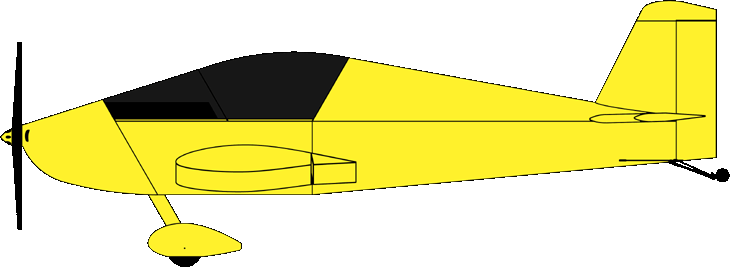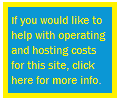random user submitted photo
Wes's Onex #89
Wes's Onex #89
Hi Guys,
Since Bryan pointed out that I had asked too many questions in my "A couple of questions" thread, I thought I'd start a new thread where I could ramble about my build and ask an unlimited number of questions :-)
I am working my way through wiring the airplane. The wiring is fairly simple because my panel/plane is fairly simple. Today I decided to test the power distribution so I hooked up a bench supply in place of the battery (so I could limit the current) and plugged in the panel and lit it up.

I did have one problem. Not all pins of the GPS push pin connector were making contact. In particular the 12 VDC pins weren't making contact. I shimmed the top of the connector with a couple of thin washers and that fixed the problem.
I am disappointed with the master relay.
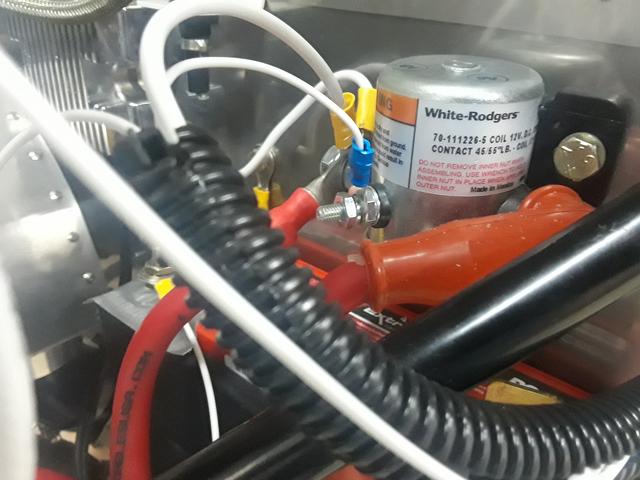
This thing draws about 3/4 of an amp (9 Watts and gets quite hot!). That's almost twice what the instrument panel draws! I should have read the spec sheet before making a selection.
Forever Forward,
Wes
Since Bryan pointed out that I had asked too many questions in my "A couple of questions" thread, I thought I'd start a new thread where I could ramble about my build and ask an unlimited number of questions :-)
I am working my way through wiring the airplane. The wiring is fairly simple because my panel/plane is fairly simple. Today I decided to test the power distribution so I hooked up a bench supply in place of the battery (so I could limit the current) and plugged in the panel and lit it up.

I did have one problem. Not all pins of the GPS push pin connector were making contact. In particular the 12 VDC pins weren't making contact. I shimmed the top of the connector with a couple of thin washers and that fixed the problem.
I am disappointed with the master relay.
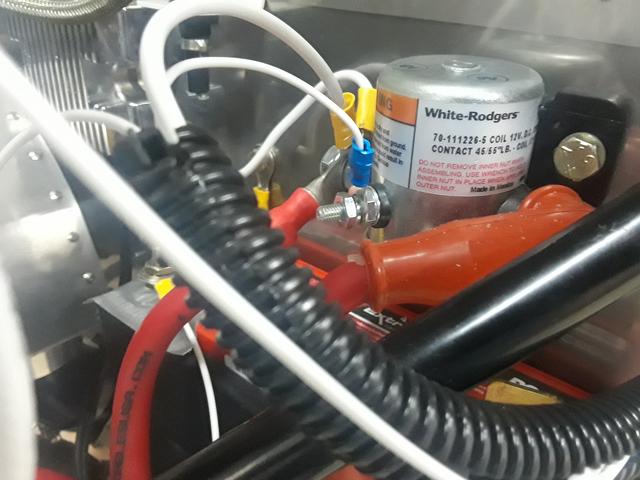
This thing draws about 3/4 of an amp (9 Watts and gets quite hot!). That's almost twice what the instrument panel draws! I should have read the spec sheet before making a selection.
Forever Forward,
Wes
Wes Ragle
Onex #89
Conventional Gear
Long Tips
Hummel 2400 w/Zenith Carb
Prince P Tip 54x50
First Flight 06/23/2020
42.8 Hrs. as of 10/30/21
Onex #89
Conventional Gear
Long Tips
Hummel 2400 w/Zenith Carb
Prince P Tip 54x50
First Flight 06/23/2020
42.8 Hrs. as of 10/30/21
- WesRagle
- Posts: 890
- Joined: Fri Jan 05, 2018 12:35 pm
- Location: Weatherford, Tx
Re: Wes's Onex #89
Since Bryan pointed out that I had asked too many questions in my "A couple of questions" thread, I thought I'd start a new thread where I could ramble about my build and ask an unlimited number of questions :-)
Excellent, I was getting worried that my life had no real purpose.
WesRagle wrote:I am disappointed with the master relay. This thing draws about 3/4 of an amp (9 Watts and gets quite hot!). That's almost twice what the instrument panel draws! I should have read the spec sheet before making a selection
Wes, very cool you are starting the electrical and smart of you to do a power on test. I selected a zero amp relay which you can find in my build thread. Also Bob Meyers has mentioned he selected a low power relay which was pricey but drew a small amount of amps.
Bryan Cotton
Poplar Grove, IL C77
Waiex 191 N191YX
Taildragger, Aerovee, acro ailerons
dual sticks with sport trainer controls
Prebuilt spars and machined angle kit
Year 2 flying and approaching 200 hours December 23
Poplar Grove, IL C77
Waiex 191 N191YX
Taildragger, Aerovee, acro ailerons
dual sticks with sport trainer controls
Prebuilt spars and machined angle kit
Year 2 flying and approaching 200 hours December 23
-

Bryan Cotton - Posts: 5469
- Joined: Mon Jul 01, 2013 9:54 pm
- Location: C77
Re: Wes's Onex #89
Hi Bryan,
Tuition, books, building use fees, parking ... ? Chop chop :-)
Wes
Excellent, I was getting worried that my life had no real purpose.
Tuition, books, building use fees, parking ... ? Chop chop :-)
Wes
Wes Ragle
Onex #89
Conventional Gear
Long Tips
Hummel 2400 w/Zenith Carb
Prince P Tip 54x50
First Flight 06/23/2020
42.8 Hrs. as of 10/30/21
Onex #89
Conventional Gear
Long Tips
Hummel 2400 w/Zenith Carb
Prince P Tip 54x50
First Flight 06/23/2020
42.8 Hrs. as of 10/30/21
- WesRagle
- Posts: 890
- Joined: Fri Jan 05, 2018 12:35 pm
- Location: Weatherford, Tx
Re: Wes's Onex #89
Hi Guys,
Still working on the wiring. I hooked up the sensors to the EIS. Right now all I can check are the thermal sensors.
A while back we were discussing how sensitive (or not) the Oil Temp sensor is to thermal conditions external to the engine. Not to beat the dead horse too much but...
The Oil Temp sensor has long since been screwed into the engine. A quick 4 second blast with the heat gun resulted in an almost immediate eight Fahrenheit degree increase in reading. Eventually the indication increased 11 degrees before starting to decrease.


Wes
Still working on the wiring. I hooked up the sensors to the EIS. Right now all I can check are the thermal sensors.
A while back we were discussing how sensitive (or not) the Oil Temp sensor is to thermal conditions external to the engine. Not to beat the dead horse too much but...
The Oil Temp sensor has long since been screwed into the engine. A quick 4 second blast with the heat gun resulted in an almost immediate eight Fahrenheit degree increase in reading. Eventually the indication increased 11 degrees before starting to decrease.


Wes
Wes Ragle
Onex #89
Conventional Gear
Long Tips
Hummel 2400 w/Zenith Carb
Prince P Tip 54x50
First Flight 06/23/2020
42.8 Hrs. as of 10/30/21
Onex #89
Conventional Gear
Long Tips
Hummel 2400 w/Zenith Carb
Prince P Tip 54x50
First Flight 06/23/2020
42.8 Hrs. as of 10/30/21
- WesRagle
- Posts: 890
- Joined: Fri Jan 05, 2018 12:35 pm
- Location: Weatherford, Tx
Re: Wes's Onex #89
Hi Guys,
Things are getting a bit serious.
I did the fuel flow test. The results were just OK. With the small valve and using #4 fittings forward of the firewall I was getting between 9 and 10 GPH on the last gallon of fuel with a deck angle of 16 Deg.


Firewall forward is pretty much finished. So, I put oil in the engine, oiled the lifters, and spun the engine with the starter. It took between 10 and 15 seconds but I did pick up oil pressure. I let the starter cool and the spun it for another 15 seconds to circulate the oil.
I decided to bring the battery back up to max and put the prop on in preparation for first engine start. I was a little surprised that the Sonex spinner does not allow room for a socket over the bolt heads.?.?


So, what did you guys do? I'm thinking an internal tooth lock washer under the bolt heads.
Anyway, if I can get a good engine run, it will be a race to the finish.
Wing Stubs, Wing Tips, Rig outer wings, Seat Cushion, Baggage compartment, ... Getting kind'a close.
Thanks,
Wes
Things are getting a bit serious.
I did the fuel flow test. The results were just OK. With the small valve and using #4 fittings forward of the firewall I was getting between 9 and 10 GPH on the last gallon of fuel with a deck angle of 16 Deg.


Firewall forward is pretty much finished. So, I put oil in the engine, oiled the lifters, and spun the engine with the starter. It took between 10 and 15 seconds but I did pick up oil pressure. I let the starter cool and the spun it for another 15 seconds to circulate the oil.
I decided to bring the battery back up to max and put the prop on in preparation for first engine start. I was a little surprised that the Sonex spinner does not allow room for a socket over the bolt heads.?.?


So, what did you guys do? I'm thinking an internal tooth lock washer under the bolt heads.
Anyway, if I can get a good engine run, it will be a race to the finish.
Wing Stubs, Wing Tips, Rig outer wings, Seat Cushion, Baggage compartment, ... Getting kind'a close.
Thanks,
Wes
Wes Ragle
Onex #89
Conventional Gear
Long Tips
Hummel 2400 w/Zenith Carb
Prince P Tip 54x50
First Flight 06/23/2020
42.8 Hrs. as of 10/30/21
Onex #89
Conventional Gear
Long Tips
Hummel 2400 w/Zenith Carb
Prince P Tip 54x50
First Flight 06/23/2020
42.8 Hrs. as of 10/30/21
- WesRagle
- Posts: 890
- Joined: Fri Jan 05, 2018 12:35 pm
- Location: Weatherford, Tx
Re: Wes's Onex #89
Try a different socket on the heads? I don't have the plans in front of me but I have no issue getting a deep-socket on my prop bolts through the hub, which AN- bolts did you use? I believe I used AN5-42A with 3 washers (slightly shorter bolt may have also worked.)
I don't think lock washers are a good idea on the prop bolts, you will be re-torquing them frequently/seasonally and really should get a wrench/ratchet on the bolt heads for this. Don't forget to add the nylock resistance torque to the recommended torque, and use your torque wrench on the nut-side. I was a bit surprised just how much re-torquing was needed during my first 10 flight hours.
I don't think lock washers are a good idea on the prop bolts, you will be re-torquing them frequently/seasonally and really should get a wrench/ratchet on the bolt heads for this. Don't forget to add the nylock resistance torque to the recommended torque, and use your torque wrench on the nut-side. I was a bit surprised just how much re-torquing was needed during my first 10 flight hours.
Ryan Roth
N197RR - Waiex #197 (Turbo Aerovee Taildragger)
Knoxville, TN (Hangar at KRKW)
My project blog: http://www.rynoth.com/wordpress/waiex/
Time-lapse video of my build: https://www.youtube.com/watch?v=Q8QTd2HoyAM
N197RR - Waiex #197 (Turbo Aerovee Taildragger)
Knoxville, TN (Hangar at KRKW)
My project blog: http://www.rynoth.com/wordpress/waiex/
Time-lapse video of my build: https://www.youtube.com/watch?v=Q8QTd2HoyAM
-

Rynoth - Posts: 1308
- Joined: Fri Jul 26, 2013 1:32 pm
- Location: Knoxville, TN
Re: Wes's Onex #89
Hi Ryan,
Thanks for the reply.
They are the bolts that came with the prop. AN5 I believe. It took three washers for mine as well. I will re-torque on the nut side of the prop and wouldn't have lock washers there. I happen to have two spinners, an older solid one and a newer hollow one. Since I didn't remember any such problem while building the Sonex I went out to the shop and checked, and sure enough, the counter bore in the solid spinner was larger. Presumably the smaller counter bore in the new spinner would allow more material to be removed from the center of the billet.?.?
In the meantime I found an old 1/2" nut driver and ground it down until it would fit the counter bore of the new spinner. Hard to see in pictures, but there is a lot more room for a socket in the old spinner.
Ground down nut driver in the new spinner counter bore:

Ground down nut driver in the old spinner counter bore:

My son says a SnapOn socket would have worked just fine.
Wes
Thanks for the reply.
They are the bolts that came with the prop. AN5 I believe. It took three washers for mine as well. I will re-torque on the nut side of the prop and wouldn't have lock washers there. I happen to have two spinners, an older solid one and a newer hollow one. Since I didn't remember any such problem while building the Sonex I went out to the shop and checked, and sure enough, the counter bore in the solid spinner was larger. Presumably the smaller counter bore in the new spinner would allow more material to be removed from the center of the billet.?.?
In the meantime I found an old 1/2" nut driver and ground it down until it would fit the counter bore of the new spinner. Hard to see in pictures, but there is a lot more room for a socket in the old spinner.
Ground down nut driver in the new spinner counter bore:

Ground down nut driver in the old spinner counter bore:

My son says a SnapOn socket would have worked just fine.
Wes
Wes Ragle
Onex #89
Conventional Gear
Long Tips
Hummel 2400 w/Zenith Carb
Prince P Tip 54x50
First Flight 06/23/2020
42.8 Hrs. as of 10/30/21
Onex #89
Conventional Gear
Long Tips
Hummel 2400 w/Zenith Carb
Prince P Tip 54x50
First Flight 06/23/2020
42.8 Hrs. as of 10/30/21
- WesRagle
- Posts: 890
- Joined: Fri Jan 05, 2018 12:35 pm
- Location: Weatherford, Tx
Re: Wes's Onex #89
Hi Guys,
I was going to run the engine for the first time today just to see it run *and* to make sure all sensors were working and the readings were in the ball park. However, it was mucky out today so I couldn't talk myself into it. Maybe in a couple'a three days when the weather clears.
In the mean time I decided to do some of the things I had been putting off.
Installed the map pocket (thanks Graeme). I was also fretting about how to route the headset wires, the antenna wire, PPT wires etc. Wire routing options are limited with no upholstery on the sides. What I ended up doing was just tacking the wires into the crotch of the longerons etc with hot glue. Not really that noticeable. BTW, the hot glue seemed to bond better if I heated the aluminum some where the tack was going to be placed.

Since I'm using a hand held radio, I just purchased a headset extension wire so I could locate the sockets behind me to keep the wires out of my lap. The problem was how to mount the plugs. It turned out to be pretty easy. A bracket with four 1/2" holes, bends in the appropriate place, and notch out the bottom two holes so the wires can slide in. Turned out better than I thought it would. The two small holes were for a zip tie. Turns out I didn't have to zip tie it. Just over bend it a bit and the sockets snap firmly into place.

I went ahead and wired the PTT switch and put my fancy (wink wink) stick grip in place. Ref. https://www.aircraftspruce.com/catalog/elpages/p1momswitch.php?clickkey=8638. I used the threaded bezel with a red button. The O.D. of the bezel is exactly the O.D. of the stick. I didn't even have to attach the button to the stick. I just set the button on top of the stick, applied soapy water to the stick and inside of the grip and slid/forced the grip over it. The hole in the end of the grip did have to be enlarged to allow the button to clear it. The button has a good feel. I like it.

I still need some inspiration as far as the baggage compartment is concerned.
Forever Forward,
Wes
I was going to run the engine for the first time today just to see it run *and* to make sure all sensors were working and the readings were in the ball park. However, it was mucky out today so I couldn't talk myself into it. Maybe in a couple'a three days when the weather clears.
In the mean time I decided to do some of the things I had been putting off.
Installed the map pocket (thanks Graeme). I was also fretting about how to route the headset wires, the antenna wire, PPT wires etc. Wire routing options are limited with no upholstery on the sides. What I ended up doing was just tacking the wires into the crotch of the longerons etc with hot glue. Not really that noticeable. BTW, the hot glue seemed to bond better if I heated the aluminum some where the tack was going to be placed.

Since I'm using a hand held radio, I just purchased a headset extension wire so I could locate the sockets behind me to keep the wires out of my lap. The problem was how to mount the plugs. It turned out to be pretty easy. A bracket with four 1/2" holes, bends in the appropriate place, and notch out the bottom two holes so the wires can slide in. Turned out better than I thought it would. The two small holes were for a zip tie. Turns out I didn't have to zip tie it. Just over bend it a bit and the sockets snap firmly into place.

I went ahead and wired the PTT switch and put my fancy (wink wink) stick grip in place. Ref. https://www.aircraftspruce.com/catalog/elpages/p1momswitch.php?clickkey=8638. I used the threaded bezel with a red button. The O.D. of the bezel is exactly the O.D. of the stick. I didn't even have to attach the button to the stick. I just set the button on top of the stick, applied soapy water to the stick and inside of the grip and slid/forced the grip over it. The hole in the end of the grip did have to be enlarged to allow the button to clear it. The button has a good feel. I like it.

I still need some inspiration as far as the baggage compartment is concerned.
Forever Forward,
Wes
Wes Ragle
Onex #89
Conventional Gear
Long Tips
Hummel 2400 w/Zenith Carb
Prince P Tip 54x50
First Flight 06/23/2020
42.8 Hrs. as of 10/30/21
Onex #89
Conventional Gear
Long Tips
Hummel 2400 w/Zenith Carb
Prince P Tip 54x50
First Flight 06/23/2020
42.8 Hrs. as of 10/30/21
- WesRagle
- Posts: 890
- Joined: Fri Jan 05, 2018 12:35 pm
- Location: Weatherford, Tx
Re: Wes's Onex #89
Hi Wes,
I fabricated a removable bagage compartment in Alu sheet that is attached to the frame with nutplates. The bottom is in plywood and can be easily lifted to inspect the elevator idler system.
This way, I maximised the bagage space and the weight of it is relatively low.
(To be done before you close up the floor of the aft fuselage!!)
I fabricated a removable bagage compartment in Alu sheet that is attached to the frame with nutplates. The bottom is in plywood and can be easily lifted to inspect the elevator idler system.
This way, I maximised the bagage space and the weight of it is relatively low.
(To be done before you close up the floor of the aft fuselage!!)
- Attachments
-
- bagage2.jpeg (57.07 KiB) Viewed 15439 times
-
- bagage1.JPG (48.23 KiB) Viewed 15439 times
Dirk Verdonck
Leffinge, Belgium
Onex #117
Taildragger, Aerovee 2.1, MGL iEFIS, TRIG radio and Transponder, electric flaps, external elevator trim, shortened wingtips, hydraulic brakes, hightened seat pan, extra inspection panels, etc
Leffinge, Belgium
Onex #117
Taildragger, Aerovee 2.1, MGL iEFIS, TRIG radio and Transponder, electric flaps, external elevator trim, shortened wingtips, hydraulic brakes, hightened seat pan, extra inspection panels, etc
- dirkverdonck
- Posts: 88
- Joined: Sun Sep 21, 2014 9:01 am
- Location: Leffinge, Belgium
Re: Wes's Onex #89
Hi Dirk,
OK, I'm in. If you have any more pics It would be appreciated. I don't know how to apply nutplates to the main cross tie box. I haven't riveted the bottom on yet. I will wait to fabricate the baggage box until after I build the wing stubs just to make sure I don't interfere with the rear spar.
Anyway, any more details you can share would be great!
Thanks a Bunch,
Wes
OK, I'm in. If you have any more pics It would be appreciated. I don't know how to apply nutplates to the main cross tie box. I haven't riveted the bottom on yet. I will wait to fabricate the baggage box until after I build the wing stubs just to make sure I don't interfere with the rear spar.
Anyway, any more details you can share would be great!
Thanks a Bunch,
Wes
Wes Ragle
Onex #89
Conventional Gear
Long Tips
Hummel 2400 w/Zenith Carb
Prince P Tip 54x50
First Flight 06/23/2020
42.8 Hrs. as of 10/30/21
Onex #89
Conventional Gear
Long Tips
Hummel 2400 w/Zenith Carb
Prince P Tip 54x50
First Flight 06/23/2020
42.8 Hrs. as of 10/30/21
- WesRagle
- Posts: 890
- Joined: Fri Jan 05, 2018 12:35 pm
- Location: Weatherford, Tx
Who is online
Users browsing this forum: No registered users and 5 guests