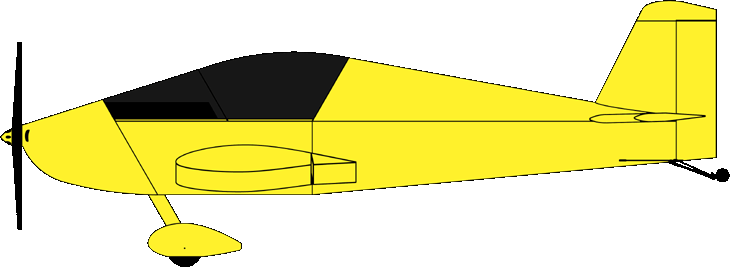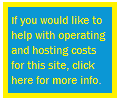random user submitted photo
MGL Enigma Night Mode
3 posts
• Page 1 of 1
MGL Enigma Night Mode
So I have found the setting that switches the Enigma from Day mode to Night mode to dim the screen. I've also found the setting for how bright or dim you want night mode to be. A range of 1-4
But it is still excruciatingly bright. Any tips/ideas/hacks on how to get the night setting to really dim down?
On this one MGL support have not replied.
But it is still excruciatingly bright. Any tips/ideas/hacks on how to get the night setting to really dim down?
On this one MGL support have not replied.
Graeme JW Smith
-

GraemeSmith - Posts: 939
- Joined: Sat May 18, 2019 8:58 am
- Location: RI
Re: MGL Enigma Night Mode
Get a piece of static cling window tint and cut it to fit. It is hard to hard to keep in the cockpit though-easily blown out...
R.
N157SX (Sexy Hexy)
R.
N157SX (Sexy Hexy)
-

rbarber - Posts: 103
- Joined: Sat Mar 10, 2012 5:47 pm
Re: MGL Enigma Night Mode
rbarber wrote:Get a piece of static cling window tint and cut it to fit. It is hard to hard to keep in the cockpit though-easily blown out...
Ha Ha - I was using a piece of thick plain white paper last time I was out - that got it about right!
Still would like to figure a real fix though.
Graeme JW Smith
-

GraemeSmith - Posts: 939
- Joined: Sat May 18, 2019 8:58 am
- Location: RI
3 posts
• Page 1 of 1
Return to Avionics and Instruments
Who is online
Users browsing this forum: No registered users and 12 guests