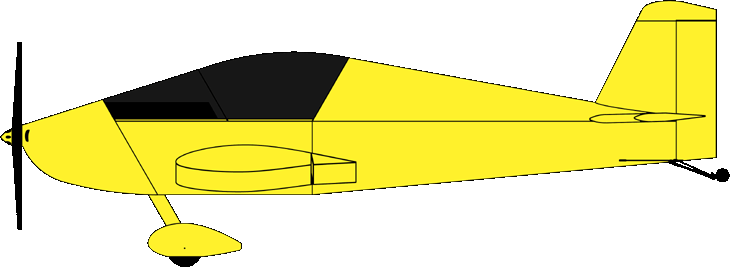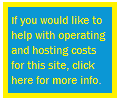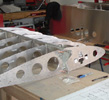


random user submitted photo
MX1 gotta go - Help me decide what to replace it with.
26 posts
• Page 2 of 3 • 1, 2, 3
Re: MX1 gotta go - Help me decide what to replace it with.
That's a good point. Even older Garmin units choke on larger capacity cards.
You only want a 2Gb partition on the card and format it as FAT.
Or buy a 2Gb card:
https://www.amazon.com/2gb-sd-card/s?k=2gb+sd+card
You only want a 2Gb partition on the card and format it as FAT.
Or buy a 2Gb card:
https://www.amazon.com/2gb-sd-card/s?k=2gb+sd+card
Graeme JW Smith
-

GraemeSmith - Posts: 939
- Joined: Sat May 18, 2019 8:58 am
- Location: RI
Re: MX1 gotta go - Help me decide what to replace it with.
Have you ever just powered the unit, with nothing else connected to see if it locks up? If it did that on a workbench, it would pretty much rule everything else out. Good point on the SD card.
Rusty (glad I kept my D180)
Rusty (glad I kept my D180)
Rusty
Onex- Rotax 912 (130 hours and counting)
Fixed wing, gyroplane, A&P
Onex- Rotax 912 (130 hours and counting)
Fixed wing, gyroplane, A&P
- 13brv3
- Posts: 441
- Joined: Fri Sep 25, 2015 11:59 am
- Location: Tellico Plains, TN
Re: MX1 gotta go - Help me decide what to replace it with.
Keep the good tips coming in.
Seems I've tried it all, except the hammer & saw. Powered up on the bench, changed SD cards, tried w/o SD card. Seems the only thing that seems to be common is my custom screens and configuration. Adam assures me that I'm the only MX1 with this issue, even though I've replicated it on a replacement MX1. I'm hoping the original MX1 will make it's way to Rainier so he can see it for himself.
I'll try again with the SD cards, really don't want to remove the MX1 and start over.
I used to think I had some good avionics skills. MGL/MX1 has humbled me. Ugh!
Seems I've tried it all, except the hammer & saw. Powered up on the bench, changed SD cards, tried w/o SD card. Seems the only thing that seems to be common is my custom screens and configuration. Adam assures me that I'm the only MX1 with this issue, even though I've replicated it on a replacement MX1. I'm hoping the original MX1 will make it's way to Rainier so he can see it for himself.
I'll try again with the SD cards, really don't want to remove the MX1 and start over.
I used to think I had some good avionics skills. MGL/MX1 has humbled me. Ugh!
-Brock
Sonex-A (s/n 1013)
R2300, P-tip 54/50
Center Stick
V16, TT22
Sonex-A (s/n 1013)
R2300, P-tip 54/50
Center Stick
V16, TT22
-

BRS - Posts: 365
- Joined: Thu Aug 20, 2020 4:50 pm
Re: MX1 gotta go - Help me decide what to replace it with.
BRS wrote: Seems the only thing that seems to be common is my custom screens .....
Have you tried it with the default screens? BTW, you're my hero if you figured out how to use the MGL screen designer. I gave up on that a long, long time ago and I'm a software developer.
-- Michael
OneX N169XE
author of the 'Flight Data Viewer'
OneX N169XE
author of the 'Flight Data Viewer'
- XenosN42
- Posts: 412
- Joined: Thu Jul 24, 2014 4:45 pm
- Location: PA, USA
Re: MX1 gotta go - Help me decide what to replace it with.
Since you replaced the unit, and the new one does the same thing, it would seem like it's either a defect in hardware/software on the unit, or something in your installation. Of the two, the installation is more likely.
The MX1 connects via CAN bus to devices like the RDAC, and compass. The CAN bus cables have to be terminated on the ends of the runs, and if there's any issue with the cable or terminations, I could see that locking up the unit. I could also imagine if one of the CAN bus devices hung up the bus, that might do it also. I'm afraid my CAN bus theory is stuck in a dusty corner of my aging brain :-)
Maybe MGL can send another RDAC and/or another cable to try?
Rusty
The MX1 connects via CAN bus to devices like the RDAC, and compass. The CAN bus cables have to be terminated on the ends of the runs, and if there's any issue with the cable or terminations, I could see that locking up the unit. I could also imagine if one of the CAN bus devices hung up the bus, that might do it also. I'm afraid my CAN bus theory is stuck in a dusty corner of my aging brain :-)
Maybe MGL can send another RDAC and/or another cable to try?
Rusty
Rusty
Onex- Rotax 912 (130 hours and counting)
Fixed wing, gyroplane, A&P
Onex- Rotax 912 (130 hours and counting)
Fixed wing, gyroplane, A&P
- 13brv3
- Posts: 441
- Joined: Fri Sep 25, 2015 11:59 am
- Location: Tellico Plains, TN
Re: MX1 gotta go - Help me decide what to replace it with.
I have my efis set for "Auto flight detect". no problems. don't have to remember to start a flight either.
Bill Volcko XNS0068
Xenos A N68WV 99% flush rivets
Aerovee and Prince P-Tip
MGL Discovery Lite w/ Sandia STX 165R
V6
First hole 4/1/16
First flight 8/24/18
Phase I complete...finally!!!
Also flying a Challenger II since 1999
Xenos A N68WV 99% flush rivets
Aerovee and Prince P-Tip
MGL Discovery Lite w/ Sandia STX 165R
V6
First hole 4/1/16
First flight 8/24/18
Phase I complete...finally!!!
Also flying a Challenger II since 1999
-

bvolcko38 - Posts: 261
- Joined: Fri Feb 19, 2016 7:40 am
Re: MX1 gotta go - Help me decide what to replace it with.
gammaxy wrote:By "reboots and locks up", is it a sudden thing that could be explained by a bad power connection or is it like the software crashes and reboots? How does it lock up? Does it get stuck on a boot screen?
Hi,
Reboots and locks up, typically suggests a software-related issue rather than a hardware problem like a bad power connection. When a device reboots and locks up, it implies a software crash or freeze, where the system becomes unresponsive and may require a manual restart. The term locks up indicates the system becomes stuck or frozen, potentially on a specific screen or while performing a particular task, rather than proceeding through the boot process. This behavior often indicates a need for troubleshooting or software diagnostics to identify and resolve the underlying issue.
Last edited by nora10 on Fri Feb 23, 2024 4:31 am, edited 2 times in total.
- nora10
- Posts: 2
- Joined: Thu Feb 15, 2024 11:08 pm
Re: MX1 gotta go - Help me decide what to replace it with.
This is a rather old thread. I started it, now I'll try to finish it.
Yes, Nora10, firmware was my first suspicion. But knowing MGL I knew the fix would come eventually but, at the time, the MX1 was my everything as for instruments. So instead of waiting 'who knows how long', I passed the MX1 onto someone whose plane would not be AOG because of it. Replaced it with an MGL Xtreme EMS (the EFIS versions were all on back order) and a few other discrete items. I'm happy to not have all the critical information tied to one source. The airspeed is strictly mechanical (my very first sonex landing was with without airspeed because of the MX1).
The problem with the MX1 turned out to be a software bug that would cause it to freak-out when trying to write to the external (SD) memory log file.
Yes, Nora10, firmware was my first suspicion. But knowing MGL I knew the fix would come eventually but, at the time, the MX1 was my everything as for instruments. So instead of waiting 'who knows how long', I passed the MX1 onto someone whose plane would not be AOG because of it. Replaced it with an MGL Xtreme EMS (the EFIS versions were all on back order) and a few other discrete items. I'm happy to not have all the critical information tied to one source. The airspeed is strictly mechanical (my very first sonex landing was with without airspeed because of the MX1).
The problem with the MX1 turned out to be a software bug that would cause it to freak-out when trying to write to the external (SD) memory log file.
-Brock
Sonex-A (s/n 1013)
R2300, P-tip 54/50
Center Stick
V16, TT22
Sonex-A (s/n 1013)
R2300, P-tip 54/50
Center Stick
V16, TT22
-

BRS - Posts: 365
- Joined: Thu Aug 20, 2020 4:50 pm
Re: MX1 gotta go - Help me decide what to replace it with.
I suspect Nora10 is not a human with a Sonex, or any interest in Sonexes. A nonsense post on an old thread is the classic hallmark of such things. Watch out for posted links.
If I'm wrong I'll apologize!
If I'm wrong I'll apologize!
Bryan Cotton
Poplar Grove, IL C77
Waiex 191 N191YX
Taildragger, Aerovee, acro ailerons
dual sticks with sport trainer controls
Prebuilt spars and machined angle kit
Year 2 flying and approaching 200 hours December 23
Poplar Grove, IL C77
Waiex 191 N191YX
Taildragger, Aerovee, acro ailerons
dual sticks with sport trainer controls
Prebuilt spars and machined angle kit
Year 2 flying and approaching 200 hours December 23
-

Bryan Cotton - Posts: 5034
- Joined: Mon Jul 01, 2013 9:54 pm
- Location: C77
Re: MX1 gotta go - Help me decide what to replace it with.
Bryan, I see what you mean. Very strange. Nora10 Joined and seemingly posted 3 minutes later. I wonder if this "user" should be verified and perhaps deleted.... AI bot?
Joined:15 Feb 2024, 20:08
Last visited:15 Feb 2024, 20:11
Total posts:1 | Search user’s posts
(0.00% of all posts / 1.00 posts per day)Most active forum:Panel
(1 Post / 100.00% of user’s posts)Most active topic:MX1 gotta go - Help me decide what to replace it with.
Joined:15 Feb 2024, 20:08
Last visited:15 Feb 2024, 20:11
Total posts:1 | Search user’s posts
(0.00% of all posts / 1.00 posts per day)Most active forum:Panel
(1 Post / 100.00% of user’s posts)Most active topic:MX1 gotta go - Help me decide what to replace it with.
-Brock
Sonex-A (s/n 1013)
R2300, P-tip 54/50
Center Stick
V16, TT22
Sonex-A (s/n 1013)
R2300, P-tip 54/50
Center Stick
V16, TT22
-

BRS - Posts: 365
- Joined: Thu Aug 20, 2020 4:50 pm
26 posts
• Page 2 of 3 • 1, 2, 3
Who is online
Users browsing this forum: No registered users and 9 guests