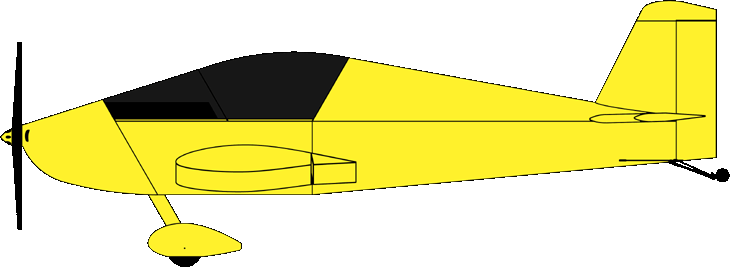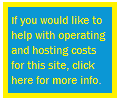random user submitted photo
pics loading sideways....
4 posts
• Page 1 of 1
pics loading sideways....
Hey group,
Im uploading pics from my iPhone 8 and they are uploading to this site sideways!? Is this common? what the heck am I missing?
Im uploading pics from my iPhone 8 and they are uploading to this site sideways!? Is this common? what the heck am I missing?
CFI, CFI—I, MEI, MEI-I, ATP, A&P
US ARMY Veteran
Rv9a - Flying
Rv3a - Flying
Onex #165 (Flush riveted w/AM 13 AEROMOMENTUM 127hp & a 59” 4 blade prop)
US ARMY Veteran
Rv9a - Flying
Rv3a - Flying
Onex #165 (Flush riveted w/AM 13 AEROMOMENTUM 127hp & a 59” 4 blade prop)
- N21X
- Posts: 61
- Joined: Mon Aug 27, 2018 5:29 pm
Re: pics loading sideways....
Stupid computers! The troubles that I have had in the past was usually that the picture quality and file size was too high. I had to fiddle with a picture editing program to shrink them down to fit. I know that this sounds really dumb, but if you try a test photo holding the phone the opposite way to your normal way just to see if it works. For the record the pictures that I take with my Android phone are normally done with the phone held horizontally. We never had this problem 50 years ago!
Richard
Scratch build Sonex
Std gear, dual control
Jabiru 3300, Sensenich prop
19-8776
1st Flight 25th June 2019. 170 hrs so far.....
http://www.sonex1566.com
Scratch build Sonex
Std gear, dual control
Jabiru 3300, Sensenich prop
19-8776
1st Flight 25th June 2019. 170 hrs so far.....
http://www.sonex1566.com
- sonex1566
- Posts: 94
- Joined: Thu Jun 21, 2018 6:11 am
Re: pics loading sideways....
Yes, same here. I use MS Paint to rotate the picture 90 deg.. then resize to 20 % to get below 800 pixels so they fit this forum requirements.
Do you really have a RV-3a, with a nosewheel?
Rick Caldwell
Xenos 0057
RV-6 no longer a teenager and still going great
Do you really have a RV-3a, with a nosewheel?
Rick Caldwell
Xenos 0057
RV-6 no longer a teenager and still going great
- racaldwell
- Posts: 400
- Joined: Thu May 22, 2014 4:52 pm
Re: pics loading sideways....
I'm guessing it's an apple thing, have the same issues on the job where I have to use an ipod touch for pictures. Pictures look correct and then load into the document rotated, regardless of orientation at the time of taking the pic. (Apple vs. Windows? How dare you connect an iThing to a PC...)
So, when I find one acting up I just right click the image in the folder and then you have the option to rotate left or right. No need to go into a secondary program. (Windows 10) Unless you need to resize the image, then Paint is your friend.
So, when I find one acting up I just right click the image in the folder and then you have the option to rotate left or right. No need to go into a secondary program. (Windows 10) Unless you need to resize the image, then Paint is your friend.
Sonex 541, TD, Center Stick, Revmaster w/ Prince P <SOLD>
:arrow: Anxiously awaiting the new Highwing
:arrow: Anxiously awaiting the new Highwing
-

Matt541 - Posts: 195
- Joined: Mon Jan 13, 2020 3:29 pm
- Location: Eastern PA
4 posts
• Page 1 of 1
Who is online
Users browsing this forum: No registered users and 127 guests