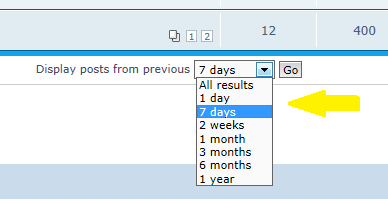Expand "Newest Posts" block?
The "Newest Posts" block on the main screen can hold the 5 most recent threads. This has been okay, but as the amount of activity on this board grows it is likely that some posts will only exist in that block for a brief time before getting pushed off by newer additions to other threads. With the sub-categories being fairly small, users will want a reliable way of seeing all the new posts. The "Newest Posts" block has been a handy way for users, who might visit once per day or less, to avoid missing something new that may be of interest to them, but as configured it might not be up to the task as posting activity increases.
- Should the block be expanded to hold more threads?
- Should users instead get used to using the "View New Posts" or "View Unread Posts" tabs to produce a view with a much longer list of new posts that they may not have seen? If so, it may be best to make these buttons more prominent and delete the "Newest Posts" block entirely (since it won't be complete and won't be much use unless a visitor is vising the board every few hours. If they depend on the "newest Posts" block as it is now, they'll miss a lot.)
- Should the block be expanded to hold more threads?
- Should users instead get used to using the "View New Posts" or "View Unread Posts" tabs to produce a view with a much longer list of new posts that they may not have seen? If so, it may be best to make these buttons more prominent and delete the "Newest Posts" block entirely (since it won't be complete and won't be much use unless a visitor is vising the board every few hours. If they depend on the "newest Posts" block as it is now, they'll miss a lot.)